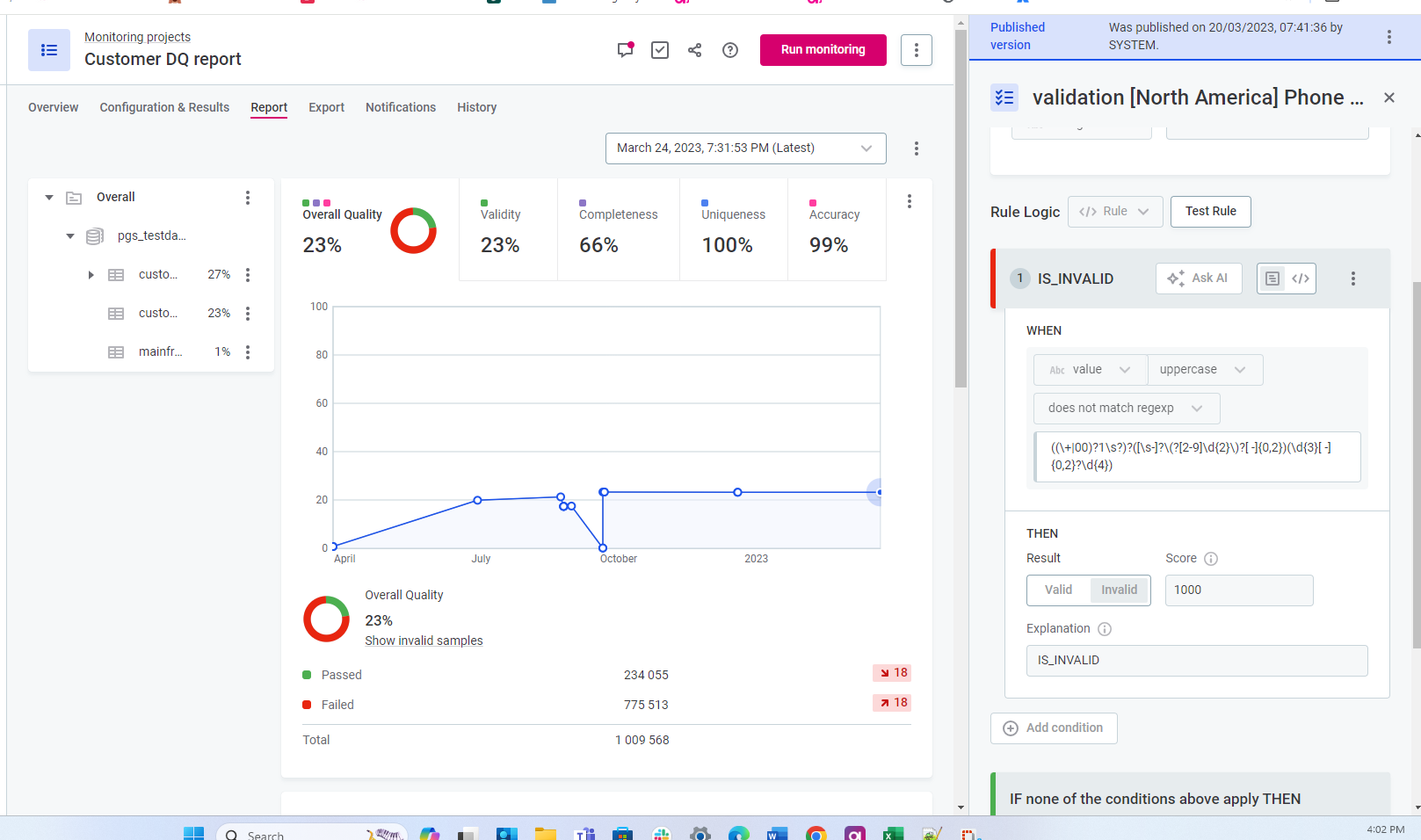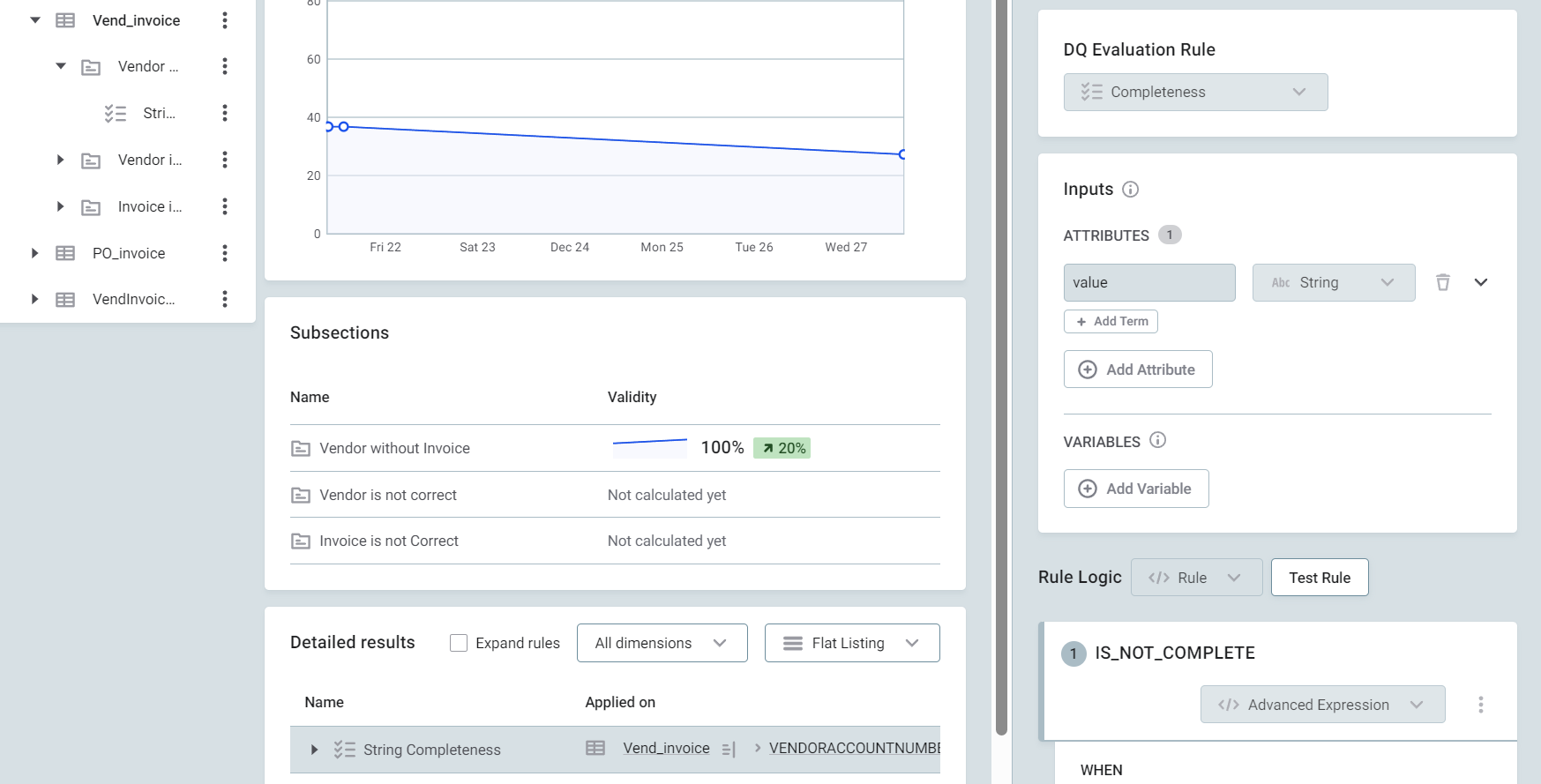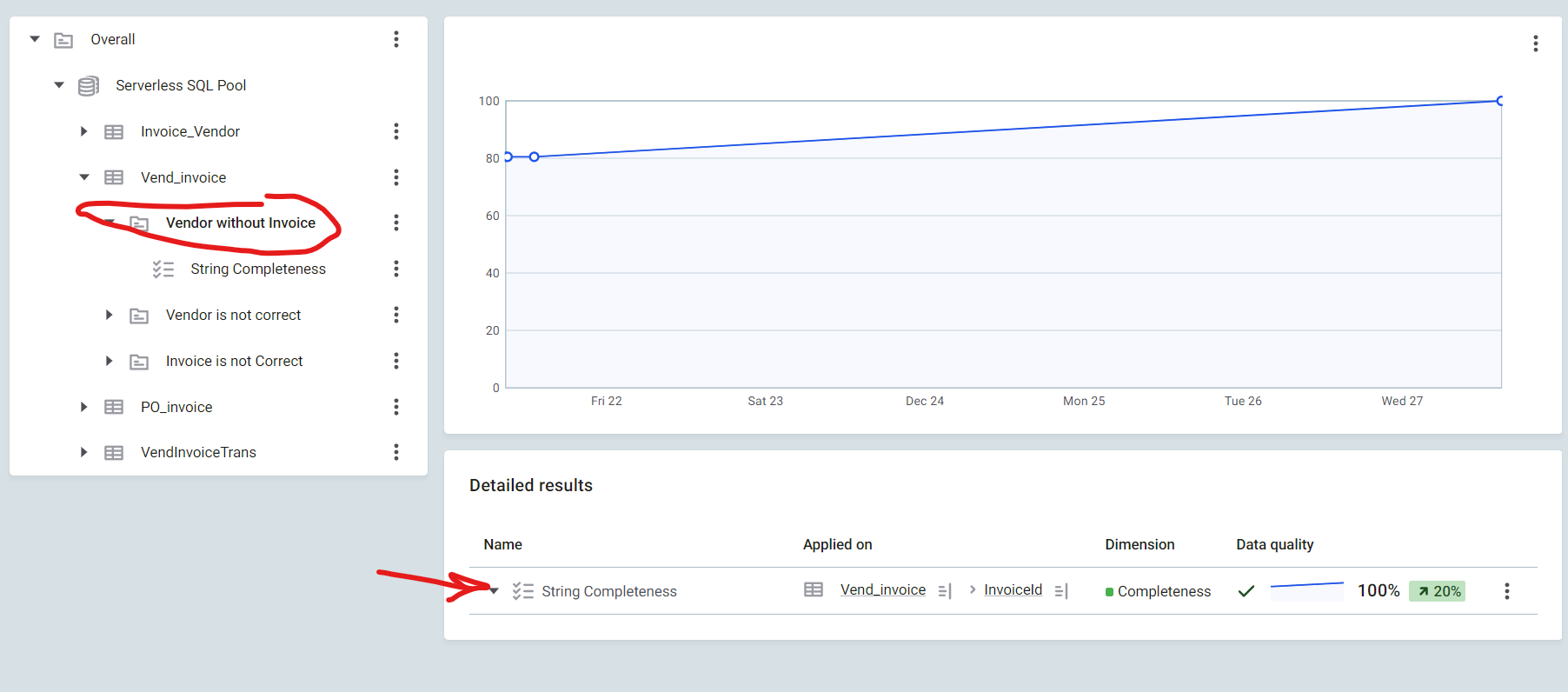Hi,
I have a question about the rule logic display when a section is applied. In the report view, I can see the rule logic/implementation when I select a rule. However, once I select a section and do the same, I can only see the valid and invalid results, not the rule logic. Is there a reason behind it?
Thank you!