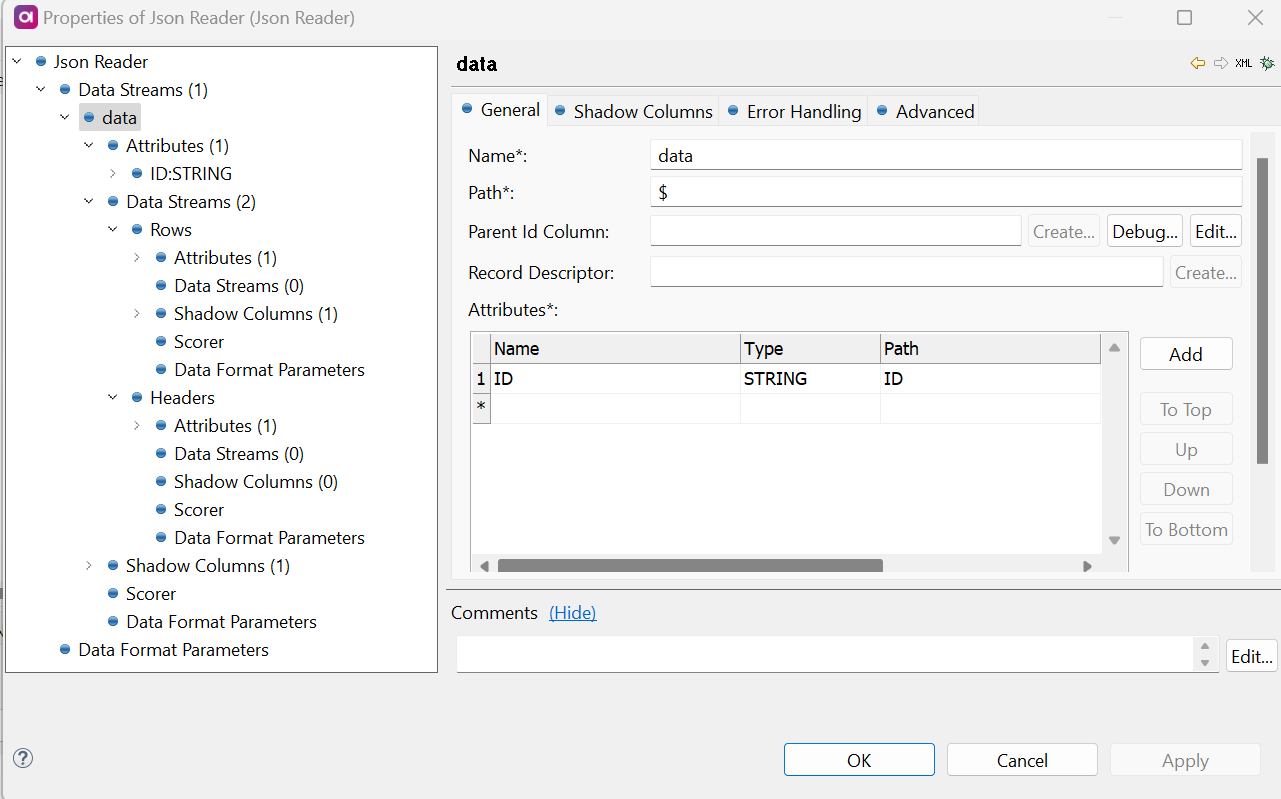Json :
>
{
"Headers":d
"Empid",
"Name",
"dept",
"EMAIL"
],
"ID":"Table_112",
"Rows"::
"100",
"John",
"Finance",
"John@gmail.com"
],
"101",
"Smith",
"HR",
"Smith@gmail.com"
],
/
"102",
"Derek",
"Marketing",
"Derek@gmail.com"
]
]
}
]
Expecting the output in below format:
| Empid | Name | dept | ID | |
| 100 | John | Finance | John@gmail.com | Table_112 |
| 101 | Smith | HR | Smith@gmail.com | |
| 102 | Derek | Marketing | Derek@gmail.com |
I have created a plan with below details:
After running a plan with JSON CALL step below response file got created.
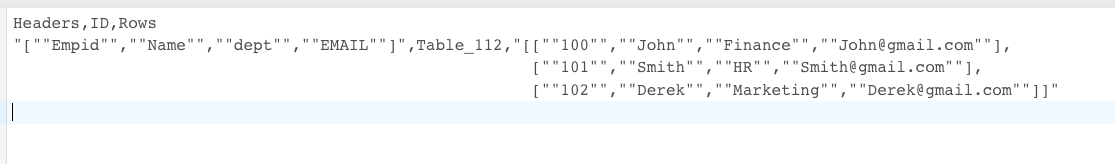
Based on response file i have given below columns in Data Streams
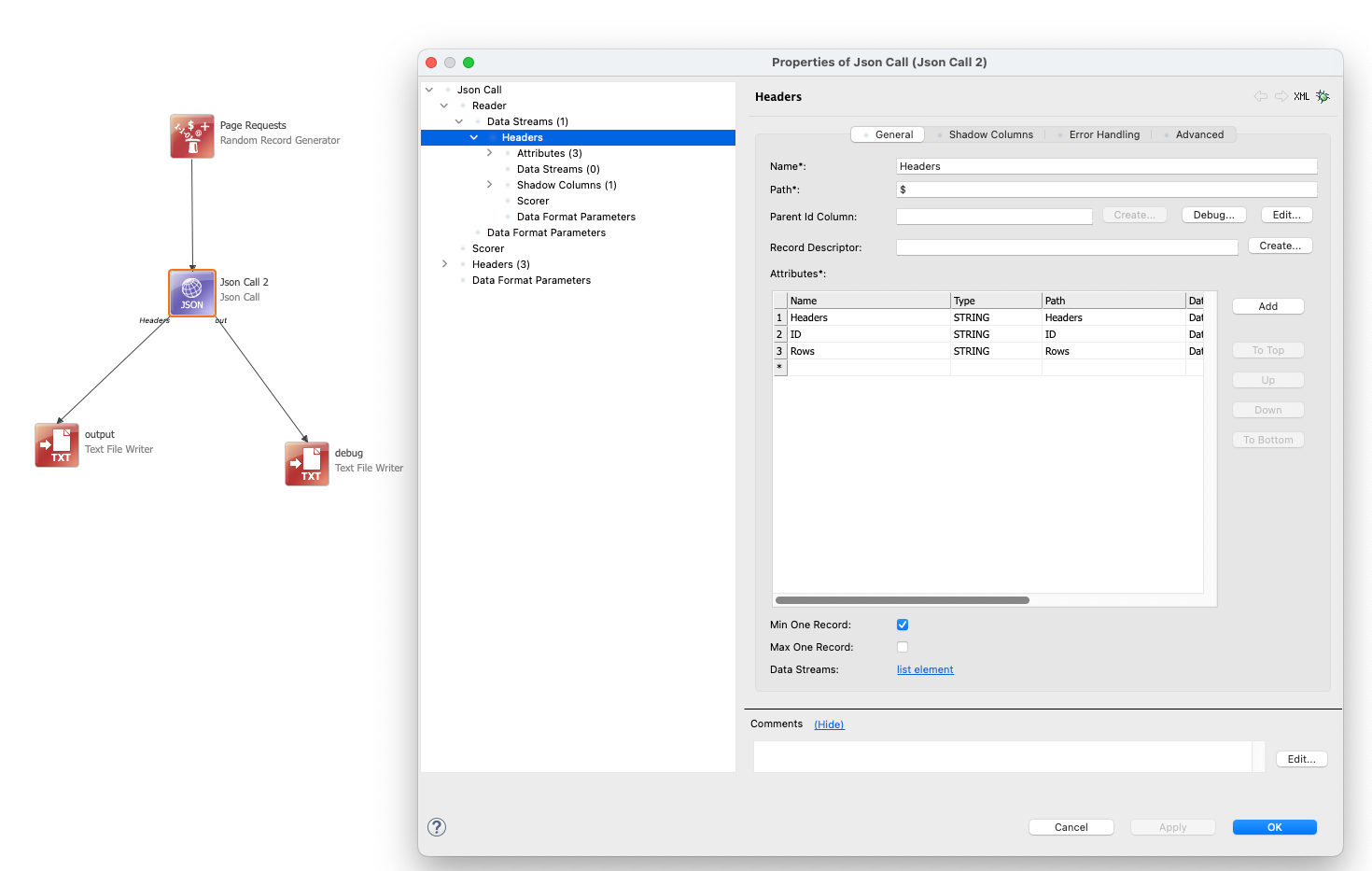
I am not getting the out put what i expected. Appreciate your help and support .