- I created a lookup file from existing attributes in the table but some values are missing so I need to update the look up file. How to do that?
- How to create lkp file outside of web interface and upload to ataccama?
Page 1 / 1
Go to the File explorer tab and expand Tutorials > 03 Build lookup (LKP) file. There are 5 examples of how to build new LKP files.
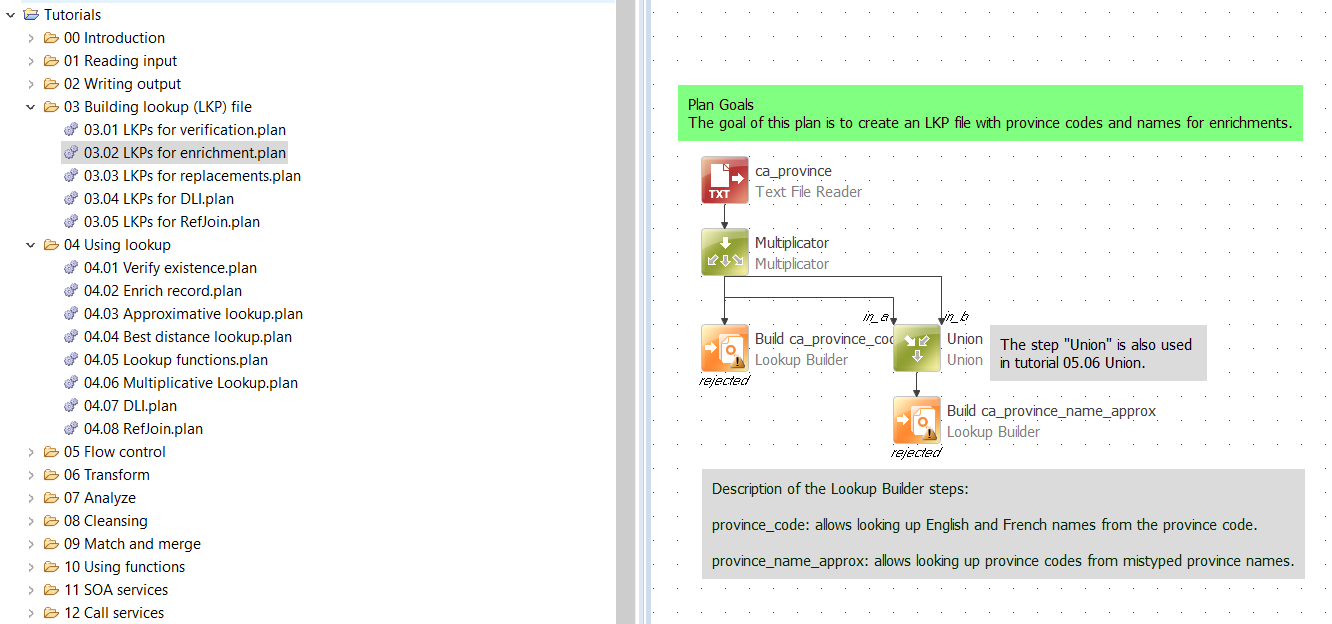
- I created a lookup file from existing attributes in the table but some values are missing so I need to update the look up file. How to do that?
- How to create lkp file outside of web interface and upload to ataccama?
- Lookups created out of attributes in One catalog could be updated using “Update Lookup” button in lookup view (Data Quality → Lookup Items → view any lookup → red button on the top right corner). Note, this way you can’t update lookups uploaded from your filesystem (generated by Ataccama Desktop).
- Lookups created by Ataccama Desktop could not be updated as far as I remember (for the versions I have used at least). Instead, we uploaded a new version of lookup as a separate entity deleting previous lookup. Note that in rules, lookups were used by name
isInFile(value, “lookup:somelookupname”)
Reply
Login to the Ataccama Community
No account yet? Create an account
For Ataccama Customers and Partners
or
Enter your E-mail address. We'll send you an e-mail with instructions to reset your password.
