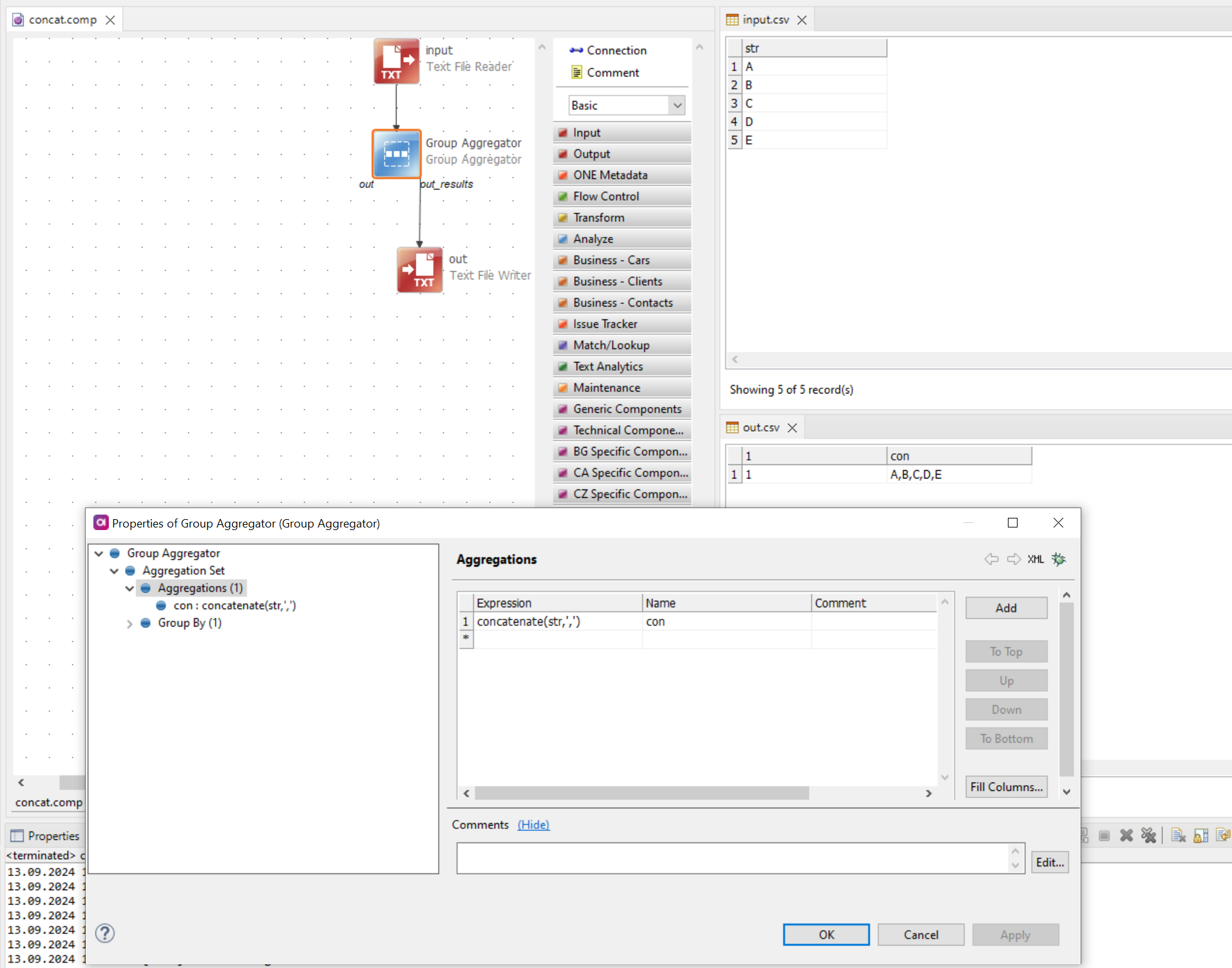I have been given a list of emails that I want to transpose—converting the data from rows to separate columns—and then concatenate these columns into a single row. How can I do that in the IDE?
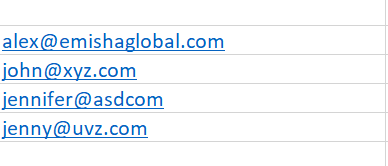
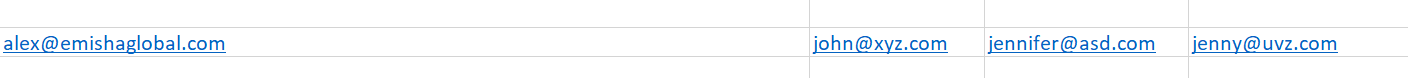
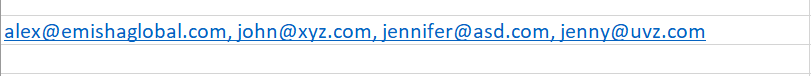
Note: All the emails will be unique, so I don’t want them to be grouped. Could you please suggest how I can transpose these rows into columns and later merge them into one single row?
Thank you.
Regards,
Dhaval