How can I run a .vbs file workflow. May be either ‘Run Shell Script’ or ‘Run Windows Command’. Or is there any other options available?
I tied to run this through ‘Run Shell Script’ but it showing an issue with Interpreter(/bin/sh)
How can I run a .vbs file workflow. May be either ‘Run Shell Script’ or ‘Run Windows Command’. Or is there any other options available?
I tied to run this through ‘Run Shell Script’ but it showing an issue with Interpreter(/bin/sh)
Hi
You can try below command in the ‘Run Shell Script’ after installing Wine:
wine wscript HelloWorld.vbs
However, if you are trying to run it on a windows machine, this is how you can do it:
Add the ‘Run Windows Command’ step and configure it to call the vb script:
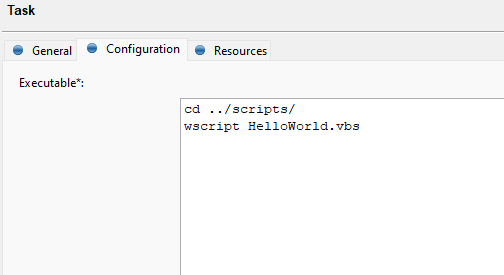
In this scenario, a sample VBScript located in the 'scripts' folder is utilized to display a message box with the text 'Hello, World'.
Upon executing the workflow, the output observed is as follows:
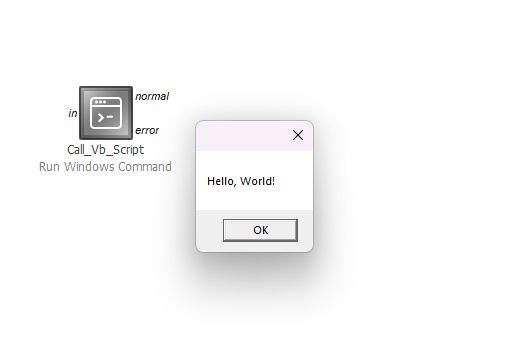
Hi  ♀️
♀️
No account yet? Create an account
Enter your E-mail address. We'll send you an e-mail with instructions to reset your password.