Hello, I have a speed of profiling data for using Oracle DB of about 4000-7000 rows per minute.
I use Ataccama DQ Analyzer (Version: 11.1.1.ga-2017-06-14).
Please, can you take me to advise me on how to increase the speed of profiling data for using Oracle DB?
I hope to take the profiling speed to about 100 000 rows per minute...
Connation config:
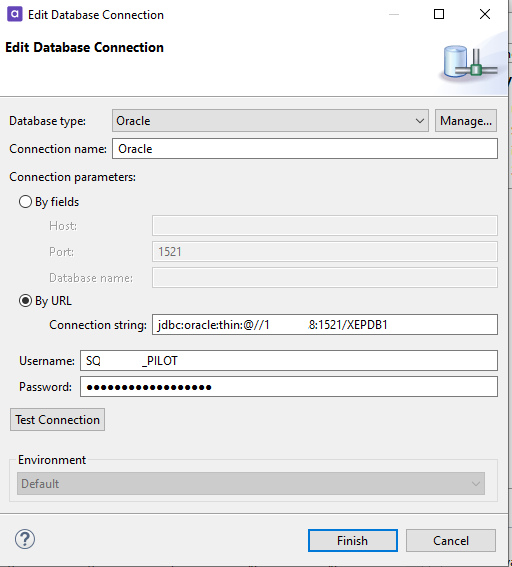
Log:
17.03.2023 12:56:04 0INFO] Switching to logging setup from C:\Users\ECHERN~1\AppData\Local\Temp\loggingConfig3307204922660014311.tmp
17.03.2023 12:56:04 0INFO] Using following licenses:
17.03.2023 12:56:04 0INFO] C:\Ataccama DQ Analyzer 11\runtime\license_keys\license.plf
17.03.2023 12:56:04 0INFO] Using DQ Analyzer configuration file C:\Ataccama DQ Analyzer 11\workspace\sqb_prof_pilot\data\out\sqb_all_table.plan
17.03.2023 12:56:04 0INFO] Using runtime configuration file C:\Users\echernoskutov\AppData\Local\Temp\runtimeCfg1065525328424309714.tmp
17.03.2023 12:56:04 0INFO] Changing CPU affinity to 4 CPU(s).
17.03.2023 12:56:04 0INFO] DQ Analyzer engine initialized.
17.03.2023 12:56:04 0INFO] Creating runtime...
17.03.2023 12:56:04 0INFO] Starting runtime...
17.03.2023 12:56:04 0INFO] Running runtime...
17.03.2023 12:56:06 0INFO] Current status: Reading data (pass 1/2) - 29 records read
17.03.2023 12:56:08 0INFO] Current status: Reading data (pass 1/2) - 379 records read
...
17.03.2023 13:06:15 0INFO] Current status: Reading data (pass 1/2) - 63776 records read
17.03.2023 13:06:17 0INFO] Current status: Reading data (pass 1/2) - 63976 records read
17.03.2023 13:06:17 0INFO] Stopping runtime...
17.03.2023 13:06:18 0INFO] Current status: Reading data (pass 1/2) finished - 63991 records read
17.03.2023 13:06:18 0INFO] Current status: Computing profile (pass 2/2) - 0% complete
17.03.2023 13:06:18 0INFO] Finished!
17.03.2023 13:06:18 0INFO] Task completed successfully. Elapsed time: 00:10:13
