You might experience problems when installing DQA on a computer with limited permissions or high restrictions. Even if the installation is done in a folder where you have rights for installation, DQA might fail to execute plans. The reason is that DQA makes use of a temporary folder (usually in the path to the user cache folder) for placing instances of executed plans. This folder is the default Java temporary folder. The execution might throw an exception due to being unable to create a temp plan file.
You can override the path to this folder by passing its chosen value as part of the special environment variable JAVA_OPTS , which serves as the Java Virtual Machine arguments. This should be created as follows:
- Open for editing the
dqa.inifile placed in the root folder of the DQA installation, using an editor sensitive to End Of Lines (EOLs) in Windows, WordPad is an option, Notepad++ is another option. - Add the variable
java.io.tempdir. The variable must be passed using the-Dnotation for parameters in Java. - Choose a path where you have writing, executing and reading rights in the system. An absolute path, such as
C:\Tempin Windows, can also be set; it would look like the following:-Djava.io.tempdir=C:\\Temp
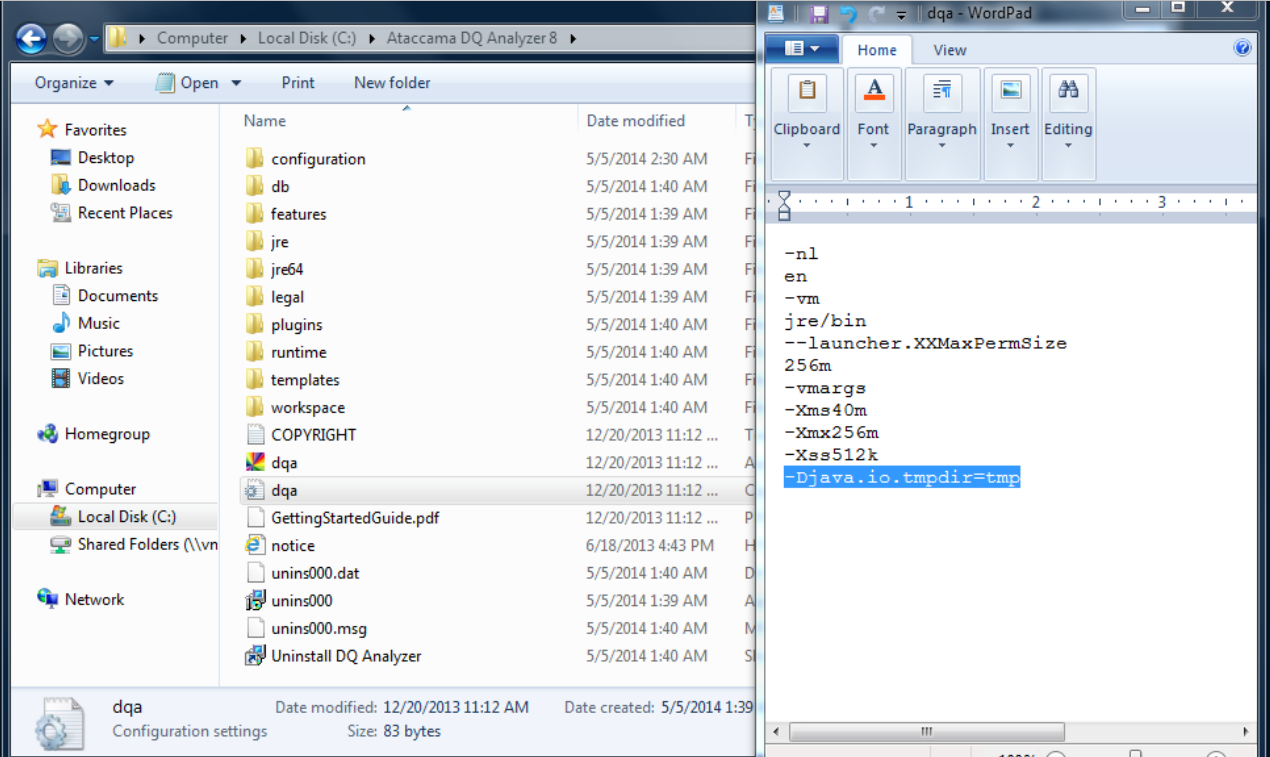
A typical location would be by placing the temporary folder within the DQA installation, by omitting any absolute path (e.g. -Djava.io.tempdir=tmp would refer to the folder tmp in the root of the DQA installation). This ensures that you have the right permissions to store temporary data, especially in restricted machines or when lacking administrator rights (e.g. the cloned plans for execution).
