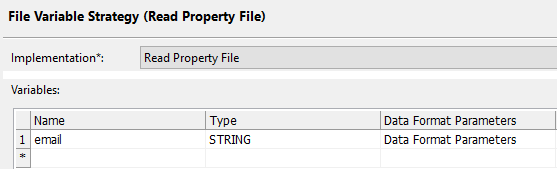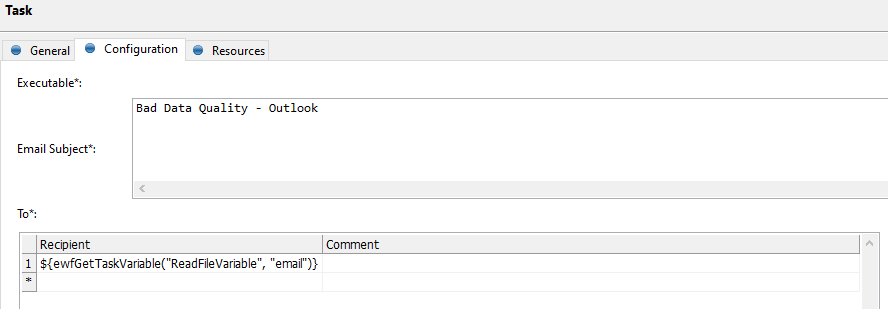We are trying to pass a csv file’s column which is generated from the Run DQC and contains a list of emails to the Send Mail’s “to” section. What are the other ways of passing a column to that particular section. Let me know if there are any alternative steps.
This is the workflow plan
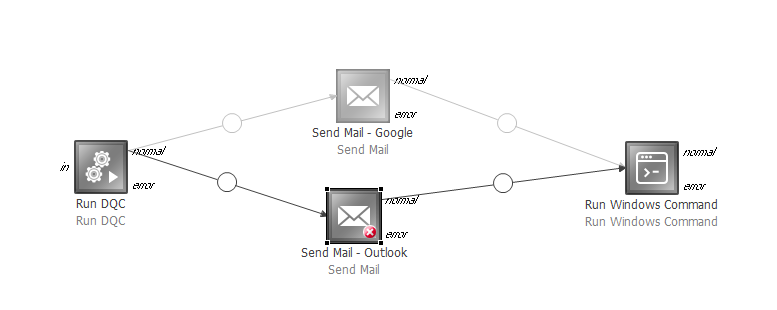
Configuration of Send Mail:
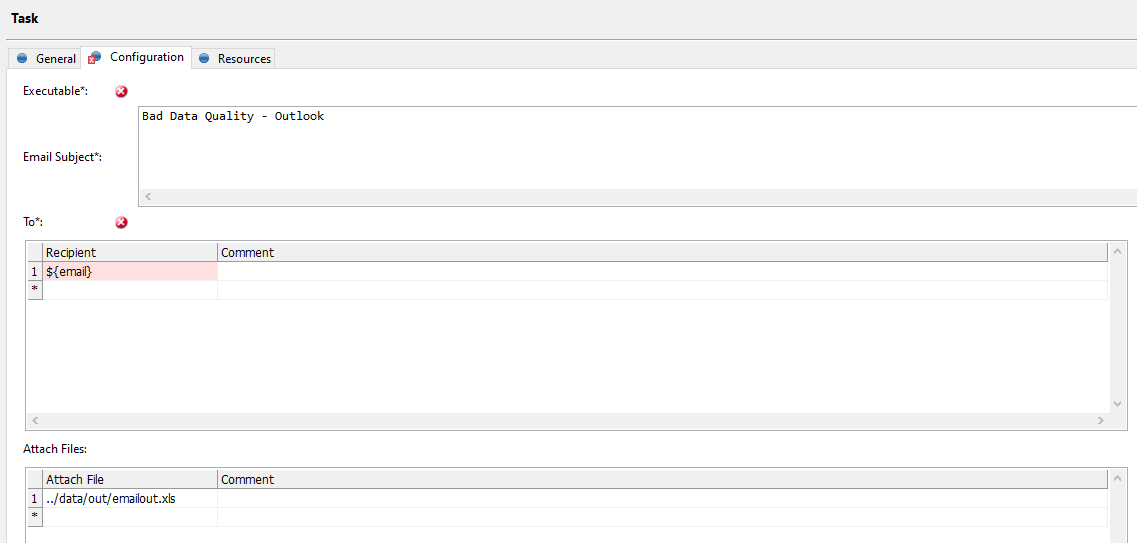
Regards,
Emmanuel