I have created a rule that detects if a record is in the table more than once based on aggregation of 2 attributes in OneWeb application. This gives a proper result in Invalid samples data and exports giving 2 errors if the record is in the table 2 times etc. But the customer requires that only 1 record should be visible in Invalid samples and also in exporting to db. It does not matter which one. Is it possible to configure the result to do this?
Hi code + id I will add those columns under the Group By section of the Representative Creator. The out_merged stream will include the new grouped records.
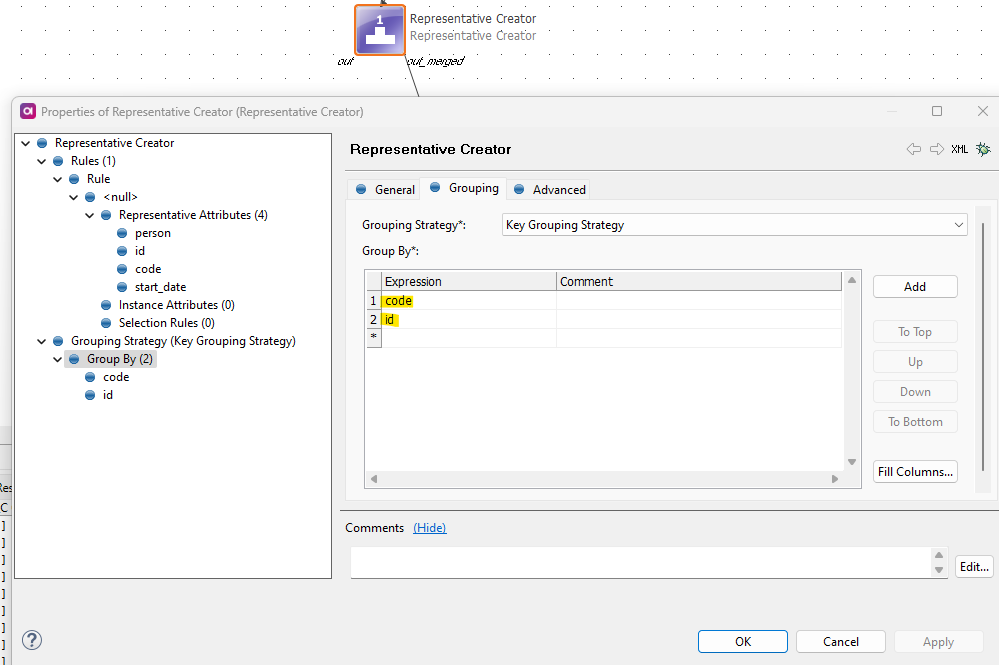
For more information on how the Representative Creator or Group Aggregator works, select the magnifying glass icon (top right) & type in “Representative Creator” to search through the ONE Desktop documentation.
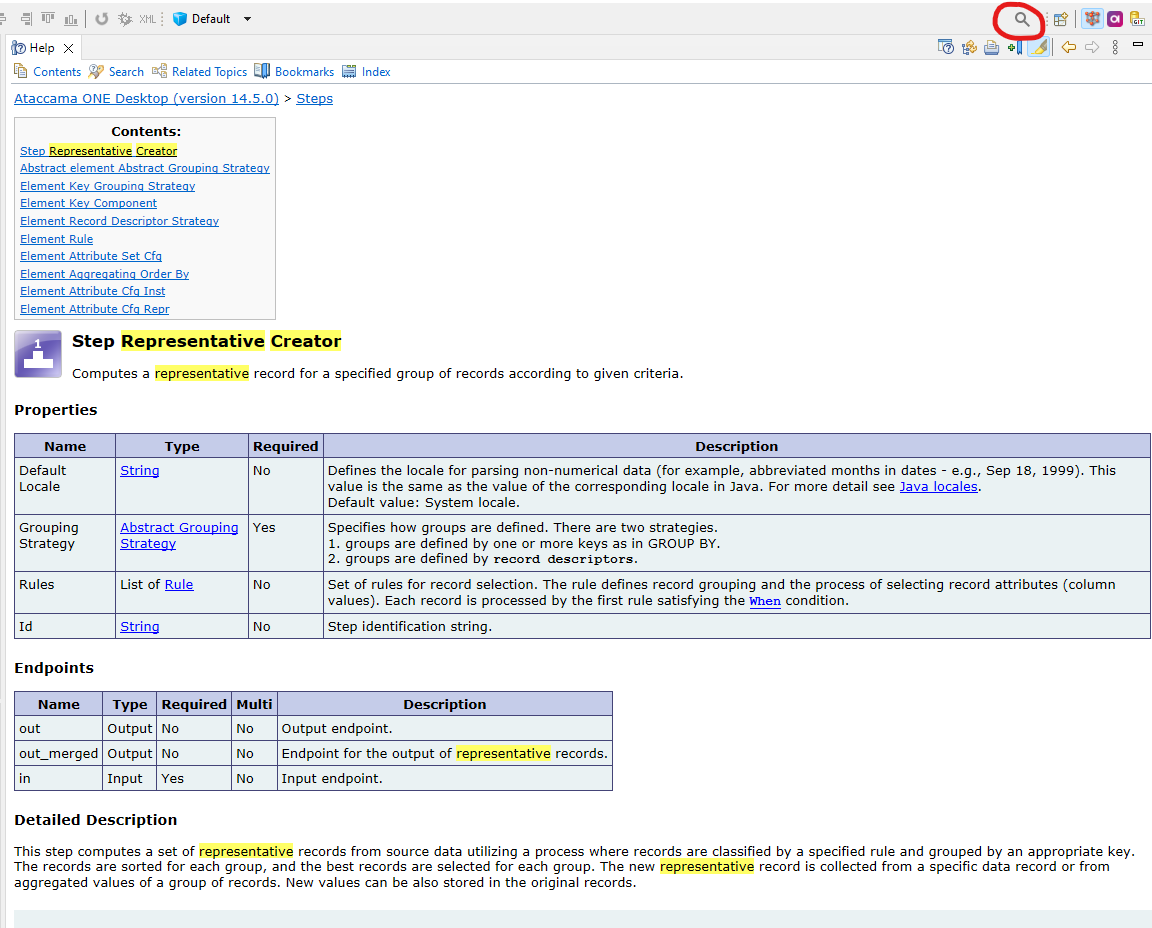
If you’re not using a plan to export the invalid results to a database, please elaborate more on how you’re exporting to the database. Let me know if you have any questions!
Hi
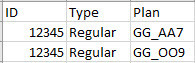
What the customer wants is to have only 1 record in the export from the Post Processing plan listing All the Plans that is loaded.
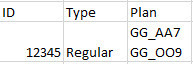
Do you know of a way to achieve this?
Hi
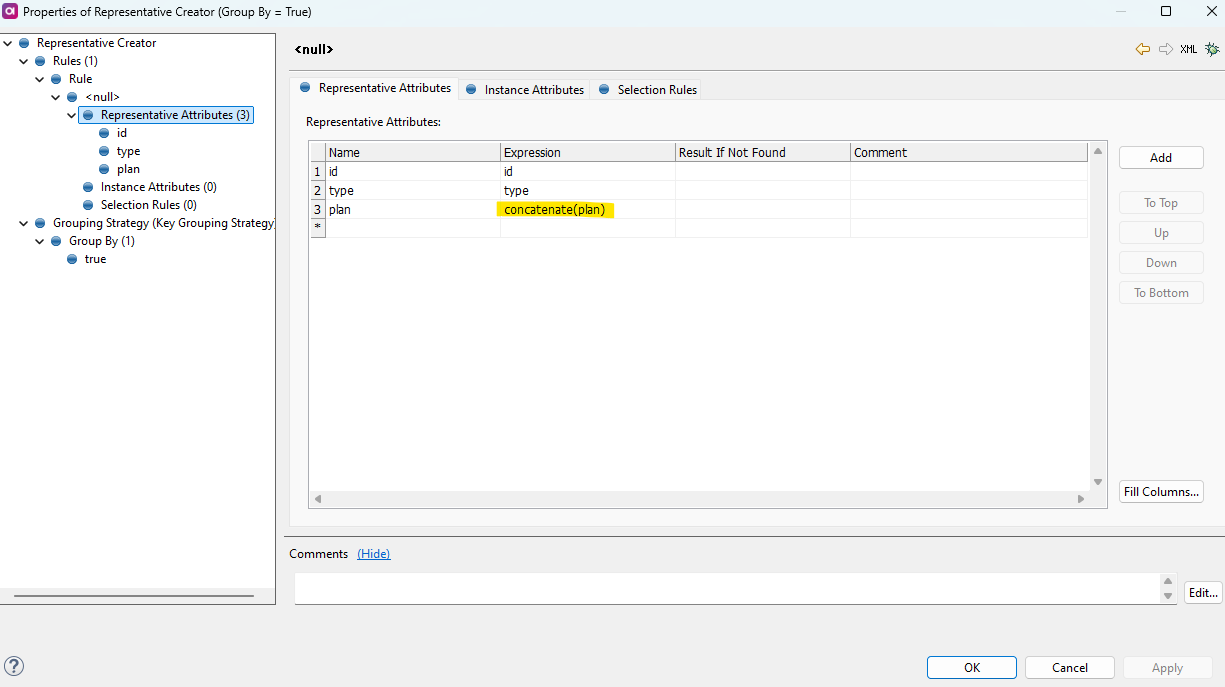
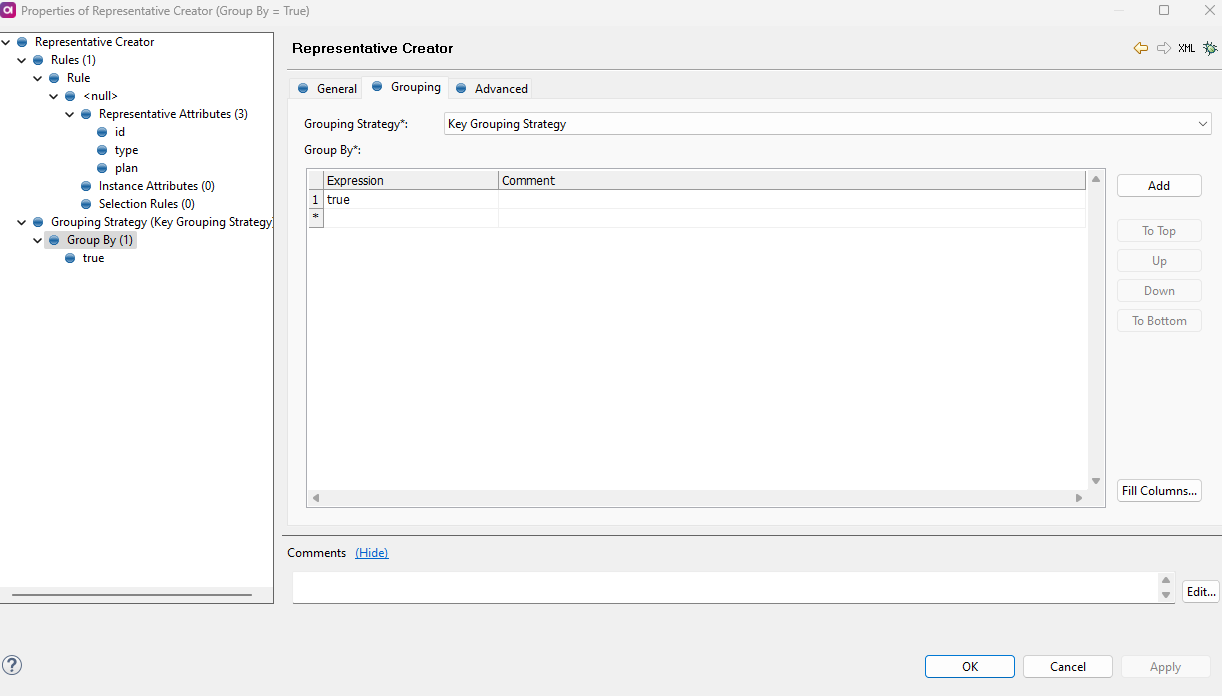
Reply
Login to the Ataccama Community
No account yet? Create an account
For Ataccama Customers and Partners
Enter your E-mail address. We'll send you an e-mail with instructions to reset your password.
