Hello,
I have a runtime-server online service that I am trying to call using Azure Synapse using OAuth authentication. I created a REST Linked Service in Azure that connects successfully to the runtime-server online service. I am using a copy activity in Azure to do a POST call on the online service. When running the copy activity I get the following error:
{ "errorCode": "2200",
"message": "Failure happened on 'Source' side. ErrorCode=UserErrorCharSetInvalidOrNotSupported,'Type=Microsoft.DataTransfer.Common.Shared.HybridDeliveryException,Message=The CharSet '\"UTF-8\"' is invalid or not supported from Response.Headers.Content-Type.,Source=Microsoft.DataTransfer.ClientLibrary,''Type=System.ArgumentException,Message='\"UTF-8\"' is not a supported encoding name. For information on defining a custom encoding, see the documentation for the Encoding.RegisterProvider method.\r\nParameter name: name,Source=mscorlib,'", "failureType": "UserError", "target": "CopyDataCatalogToRaw",
"details": "] }
The problem seems to be Azure is reading the CharSet as \"UTF-8\" even though it is set to UTF-8 in the online service (see below screenshot).
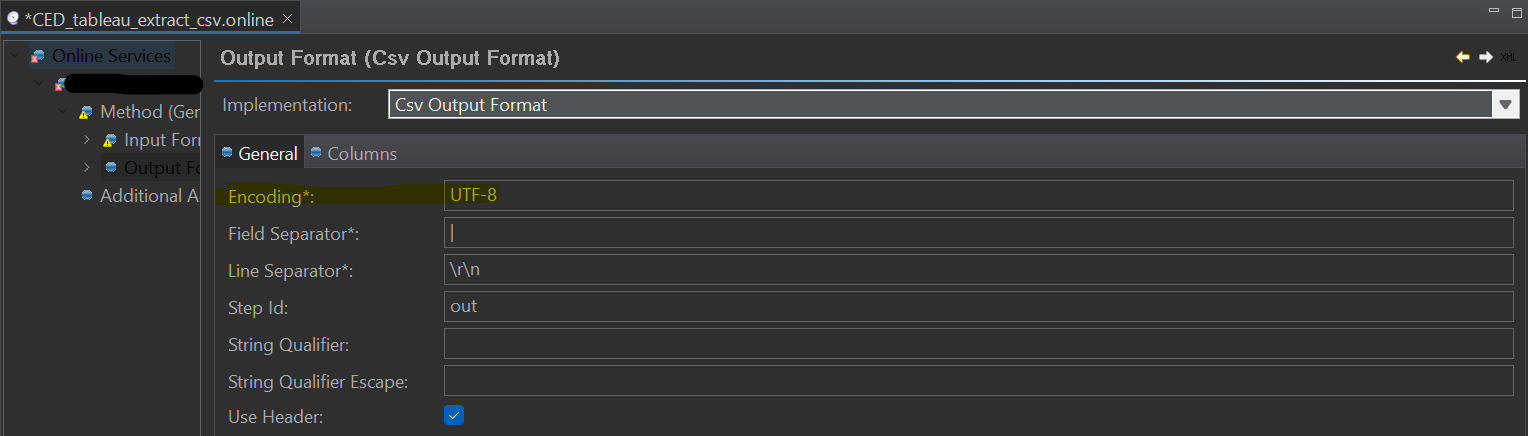
Does anyone know a fix or a workaround for this? I’ve tried a few different Content-Type bodies in the copy activity but none have worked.
PS. This works in Postman without issue and seems to be Azure Synapse specific. This also worked previously using basic authentication but due to security concerns I had to swap to OAuth authentication.
Thank you,
Mike

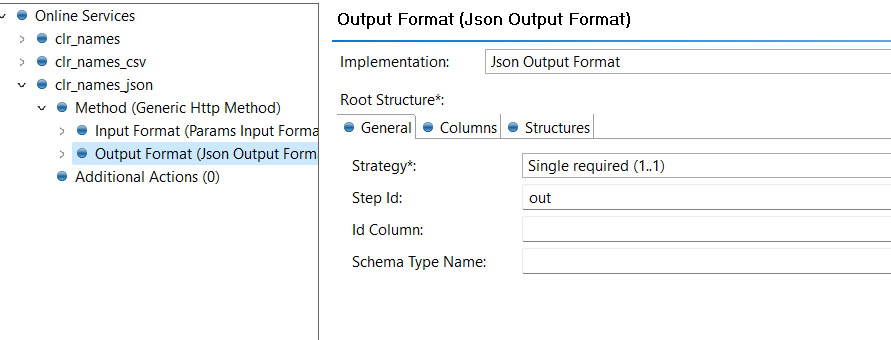
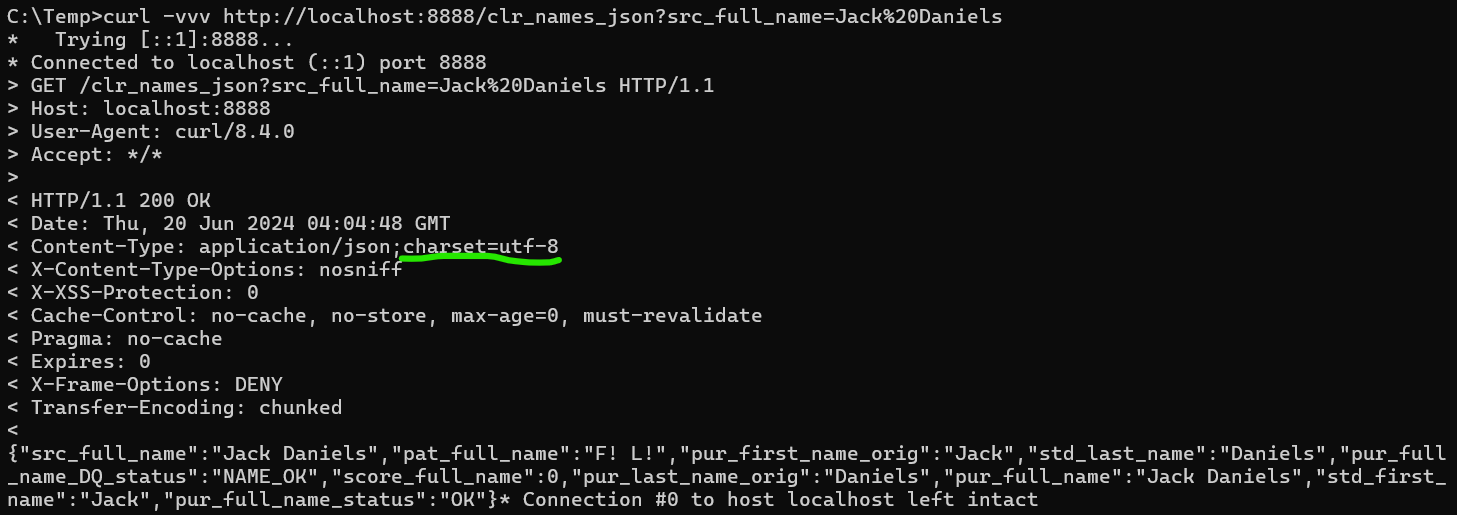
 ♀️
♀️