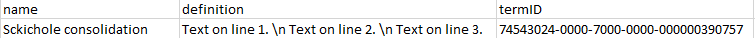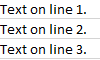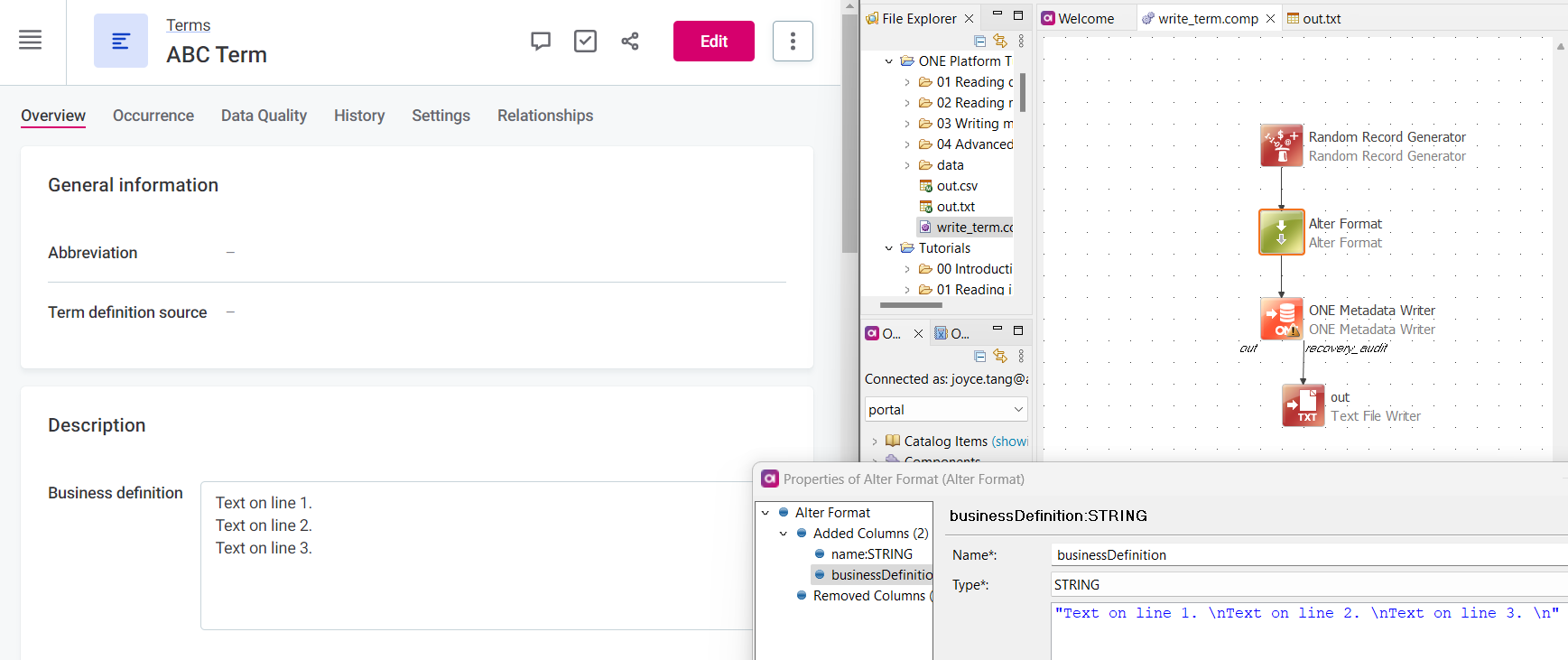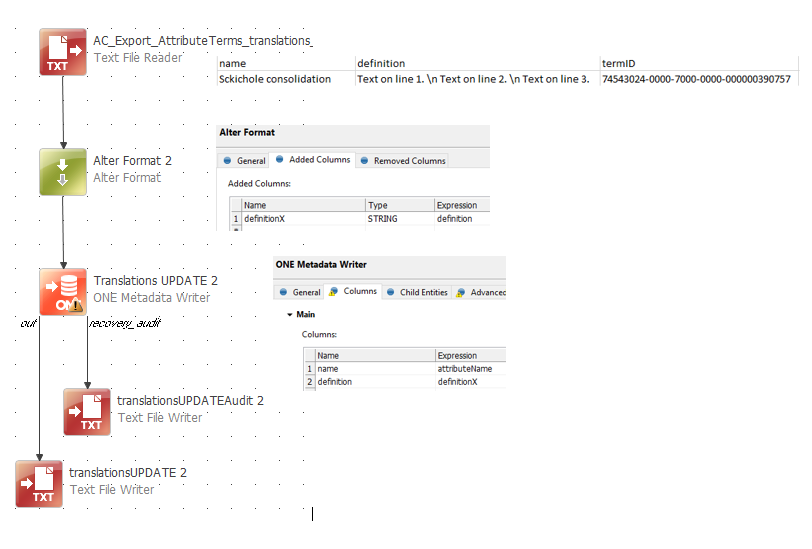Hi Community,
The purpose of the follwing scenario is to update multiple term names and definitions. I have created a plan that writes the terms names, definitions and GID to a csv file. In that file I can make updates on the names and definitions. With another plan I read that file and write it back into Ataccama.
That works well, except in the following case. The text in the Definition can be entered on multiple lines by using the Enter button. So OneWeb will show:
Text on line 1.
Text on line 2.
Text on line 3.
In the export (the csv file) the text will look like this:
"[{""type"":""paragraph"",""children"":[{""text"":""Text on line 1.""}]},{""type"":""paragraph"",""children"":[{""text"":""Text on line 2}]},{""type"":""paragraph"",""children"":[{""text"":""Text on line 3}]}]"
If you import the text like this, the content will not appear on 3 lines, but literally as above and on one line.
How can I import the text so it is on 3 lines again?
Thanks for any suggestion.
Kind regards,
Albert