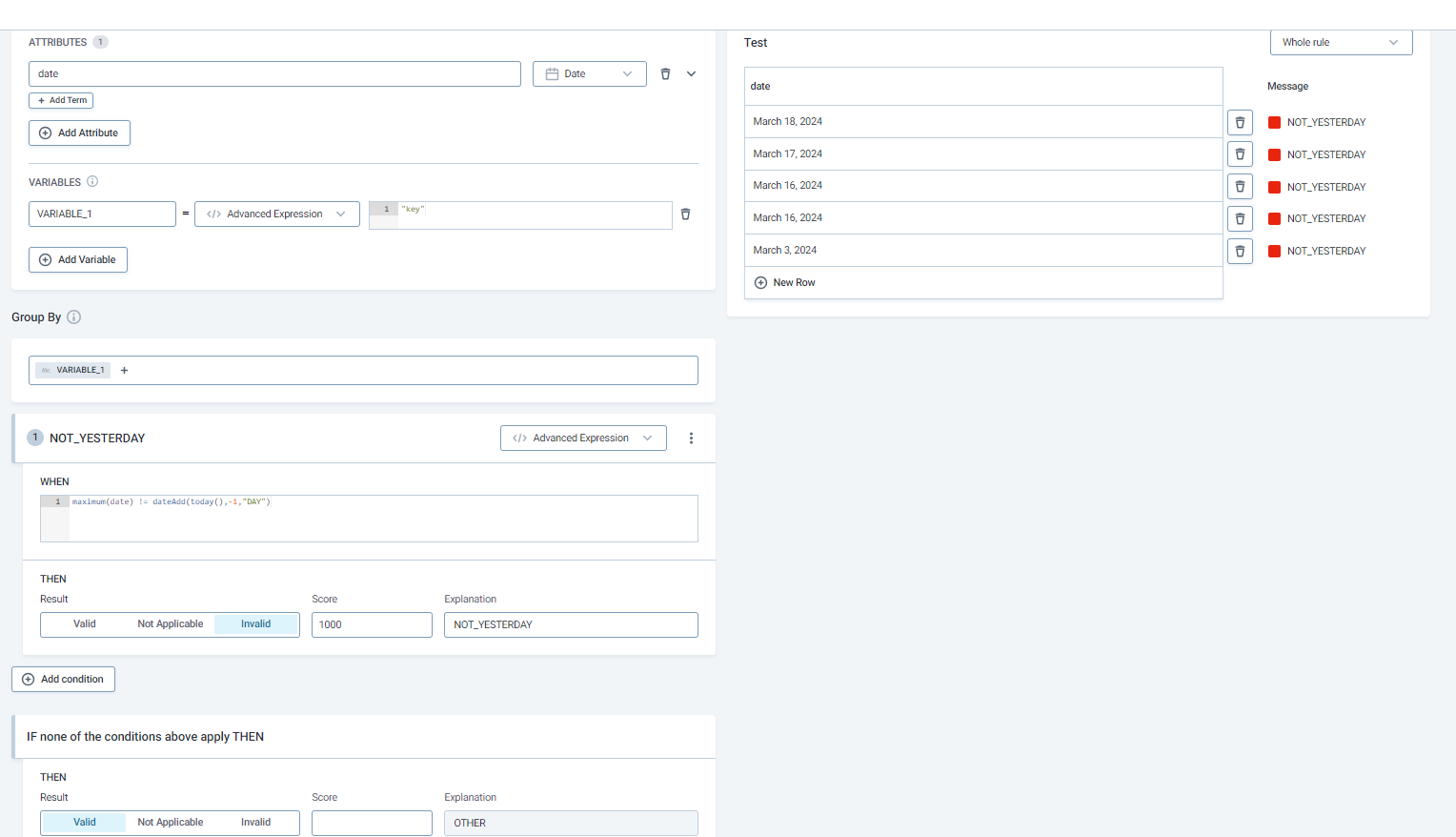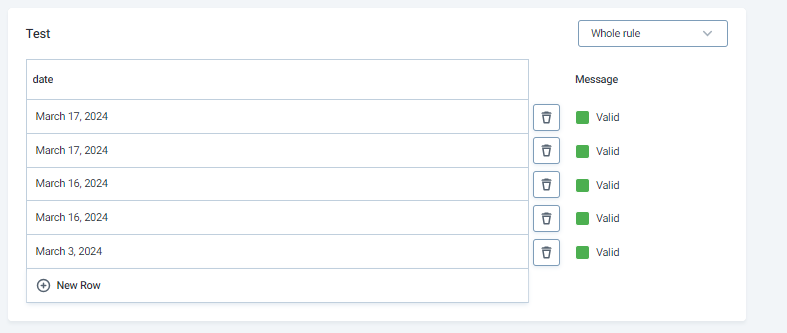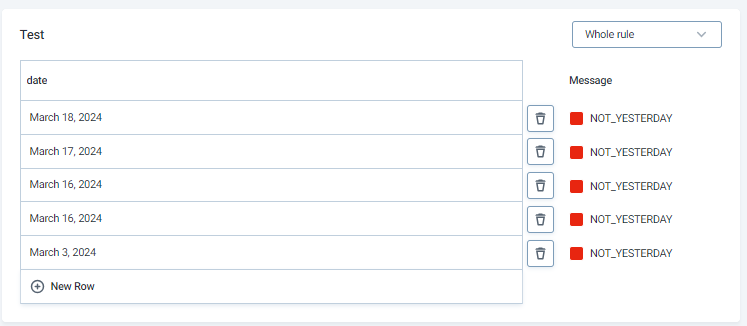Hello,
I'd like to set up a rule for the 'transaction_date' column to verify if the latest date in the column equals to previous work day. How can I do this? Is there any function for that? If there isn’t , we also have an additional calendar table where previous work day indicated for each date. But how can I indicate another table inside a rule?
Thanks in advance.
Best answer by ivan.kozlov
View original