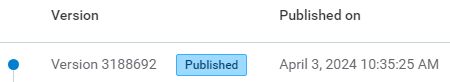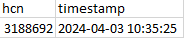We need the change datetime of rules, catalog items, attributes and monitor projects. How can we extract these using one Desktop.
In One Web for these assets the history can viewed, but I don't see where I can get these change dates from.
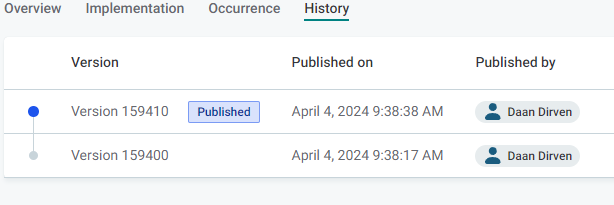
Where is the version information stored and how can we read that info?
Best answer by Albert de Ruiter
View original