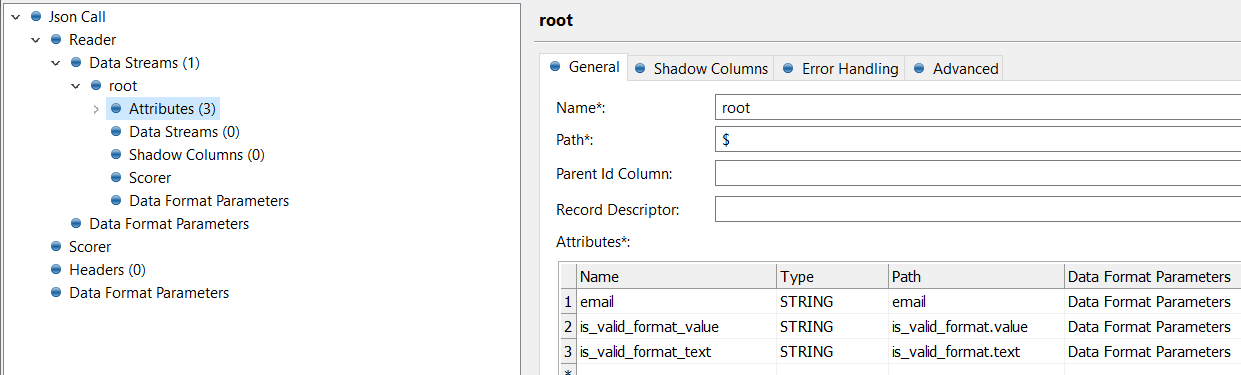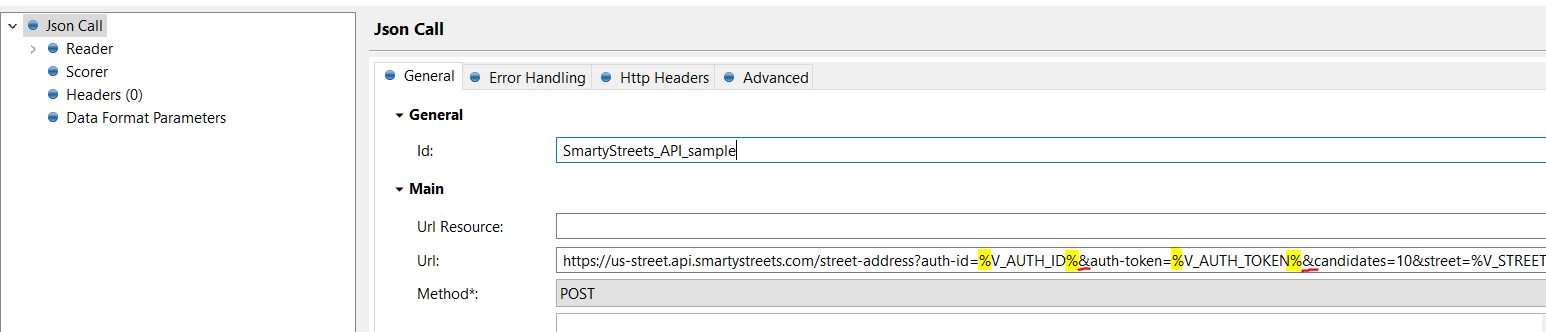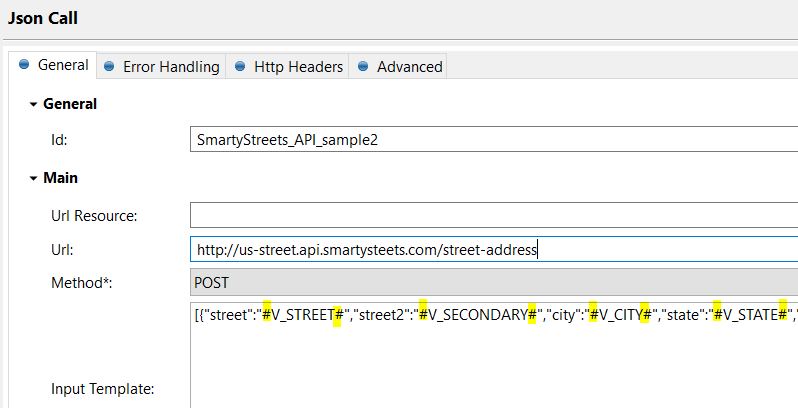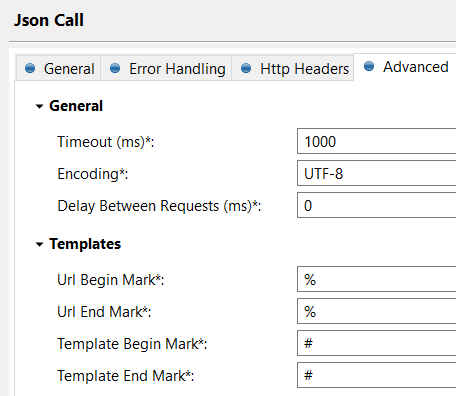I have to parse the below JSON GET response to get “email” and "is_valid_format.value” as columns in Json Call step with Data Streams, How can I perform this?
{
"email": "xxxx@abc.com",
"autocorrect": "",
"deliverability": "DELIVERABLE",
"quality_score": "0.99",
"is_valid_format": {
"value": true,
"text": "TRUE"
},
"is_free_email": {
"value": false,
"text": "FALSE"
},
"is_disposable_email": {
"value": false,
"text": "FALSE"
},
"is_role_email": {
"value": false,
"text": "FALSE"
},
"is_catchall_email": {
"value": null,
"text": "UNKNOWN"
},
"is_mx_found": {
"value": true,
"text": "TRUE"
},
"is_smtp_valid": {
"value": true,
"text": "TRUE"
}
}