In the Getting Started with ONE DG: Collaboration & Tasks article, it mentions that you are able to delete tasks and all subtasks.
- Deleting: When you delete a task, all related subtasks and comments are deleted as well. You can delete subtasks and comments individually. To delete a task:
- Expand the more options menu of the task.
- Select "Delete".
- Confirm the deletion.
Unable to locate Options Menu of the task to perform the deletion. What am I missing to perform these deletions?
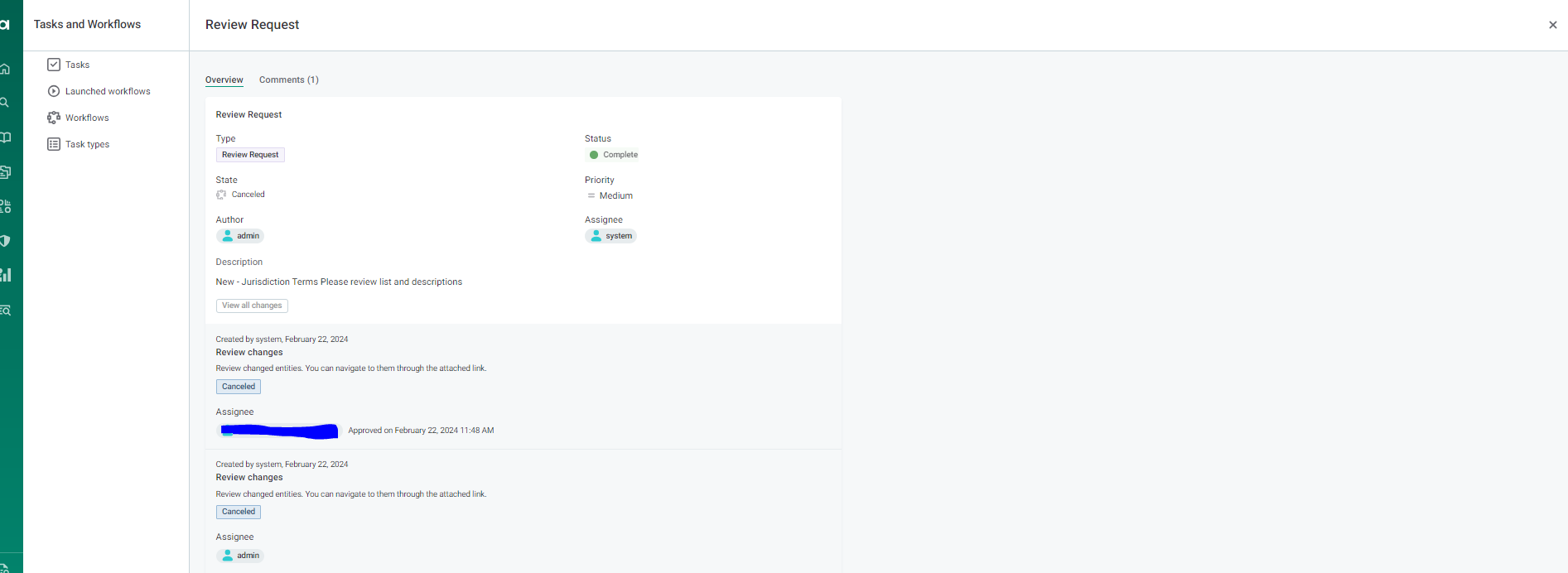
Best answer by Cansu
View original



