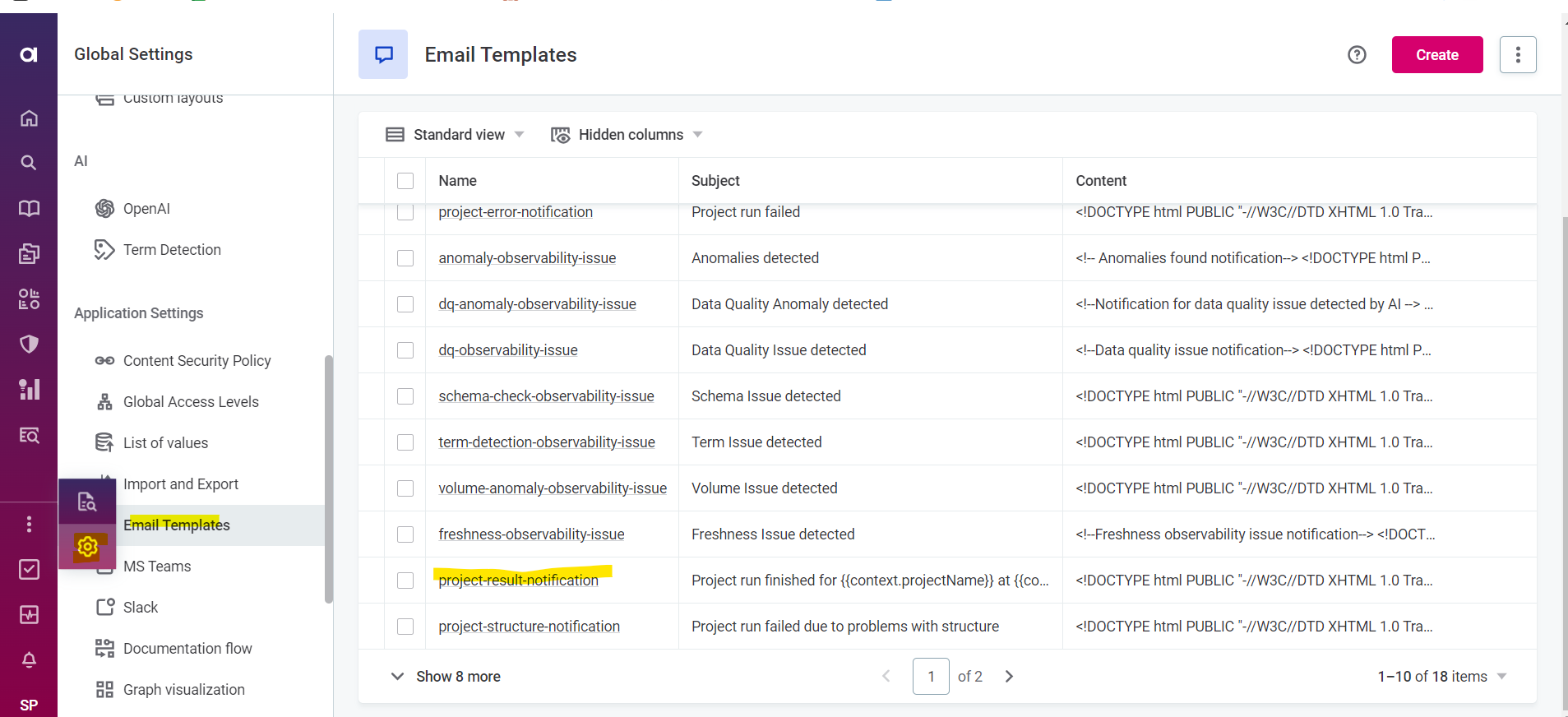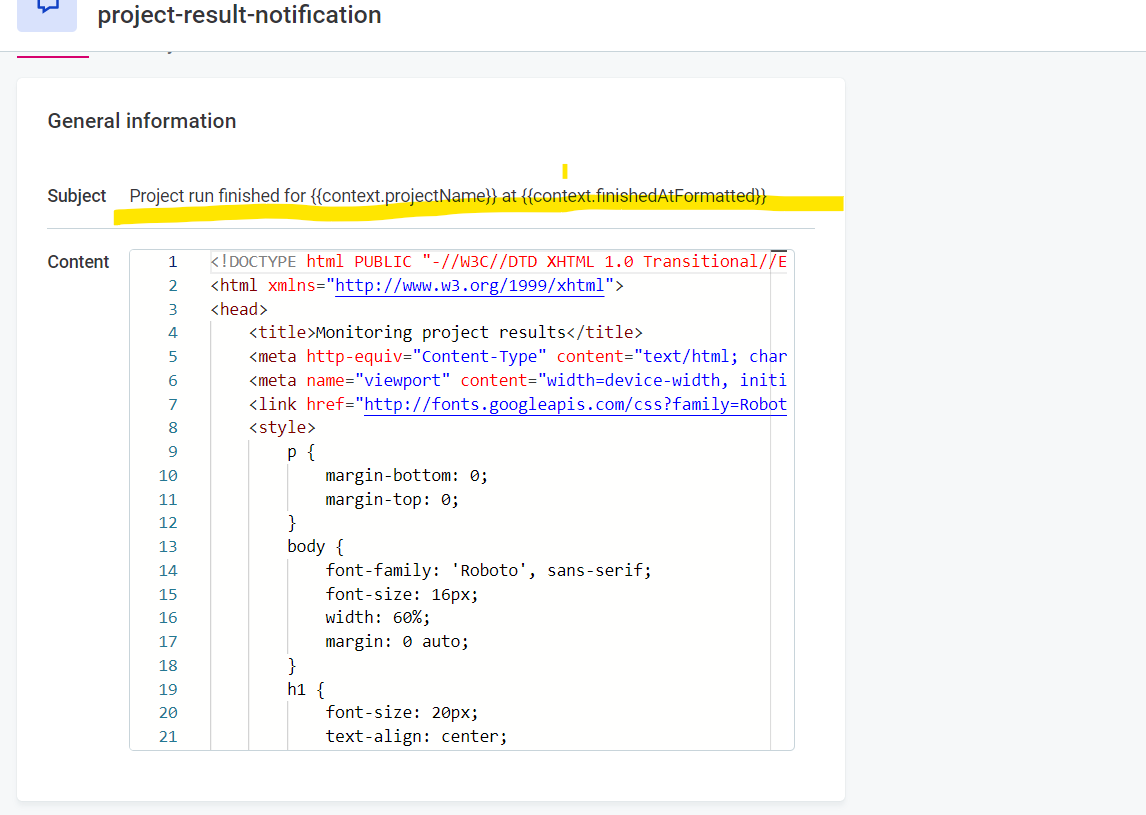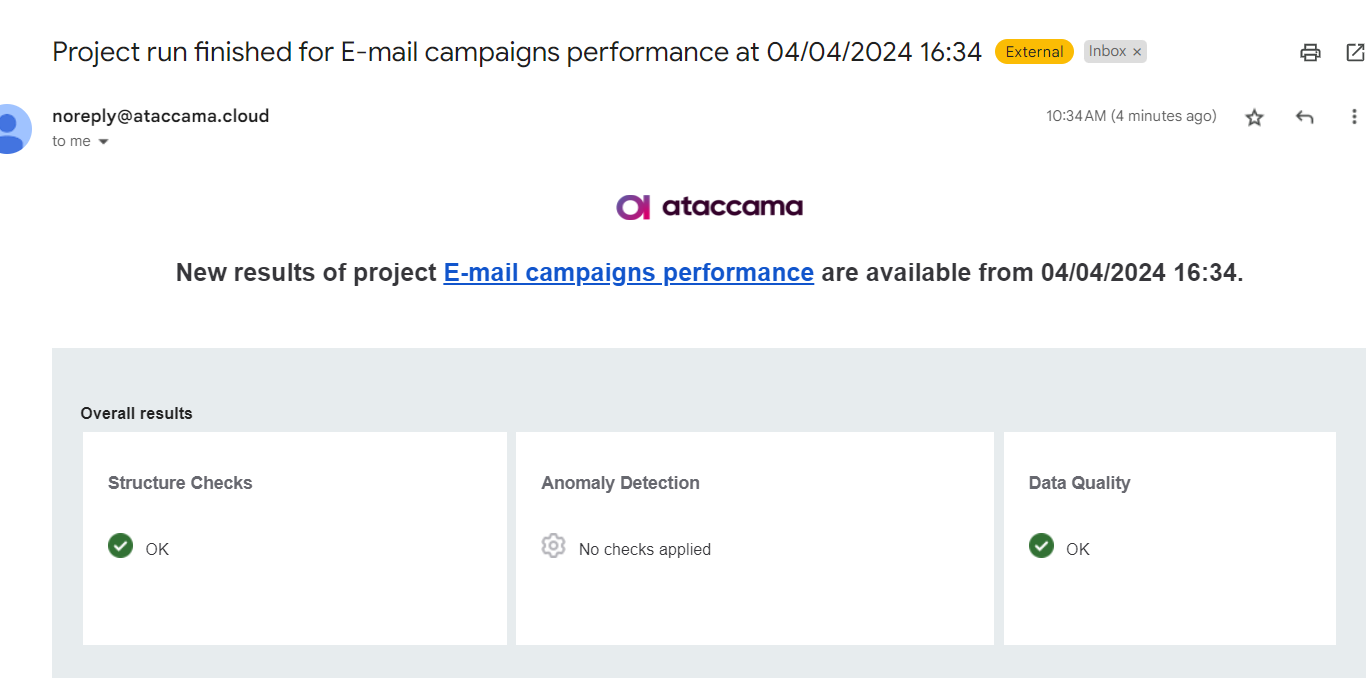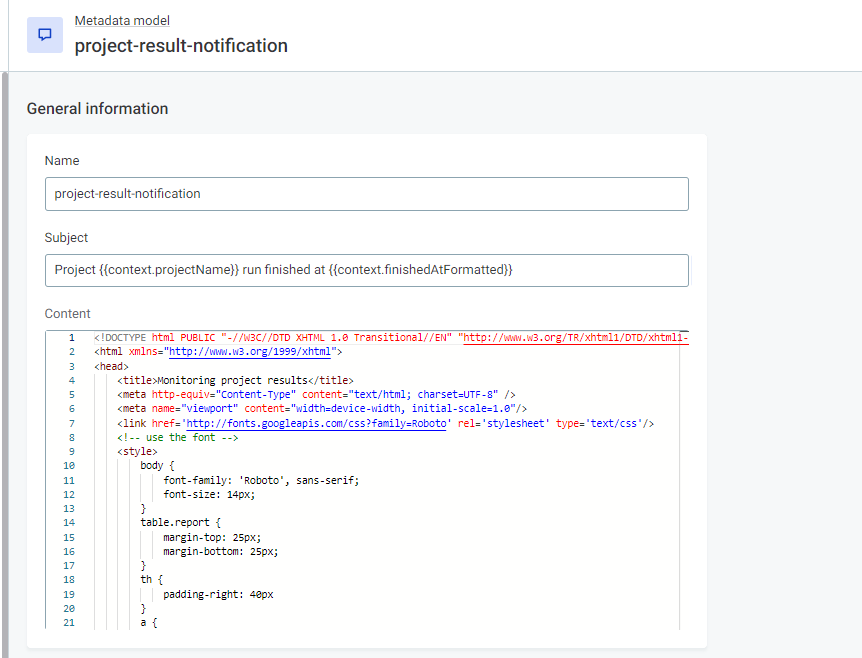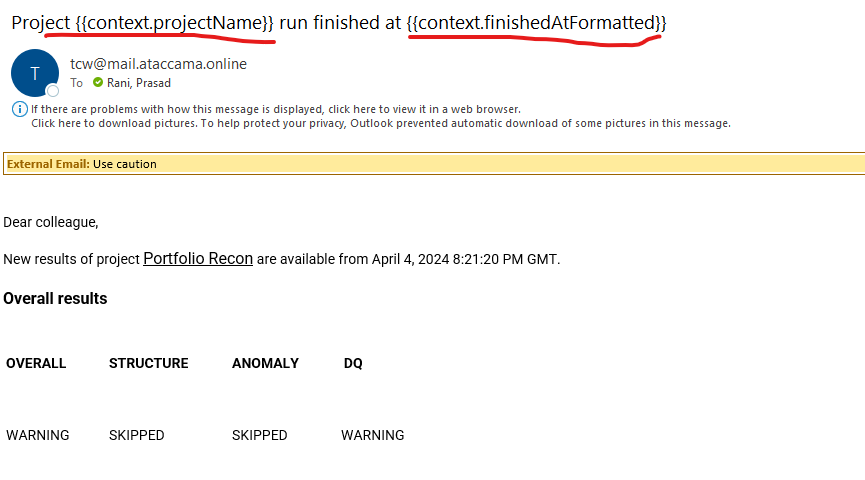Is it possible to customise the subject (screenshot below) and add things like DQ rule or Project name by any chance? Currently it just returns “Project run finished”.
I have some groups with several monitoring projects and would like to know the project name in the subject line itself.
And having the ability to add overall Data QUality results of that MP in the subject line will be a definite plus.
For Ex: “Project run finished for Security Master Start of Day at 5:05AM PST on 4/2/2024 with overall Data Quality of 84%”
(the bold and underlined above would be variables available for that monitoring project)
Best answer by srija piratla
View original