Disruption starts with good data. We believe good data empowers your company to innovate and grow. It’s easy to start—offer a suite of free software for the data people.
Ataccama ONE Profiler
Profile a whole database schema with a few clicks or simply drag and drop a file. Profile data directly from your browser.
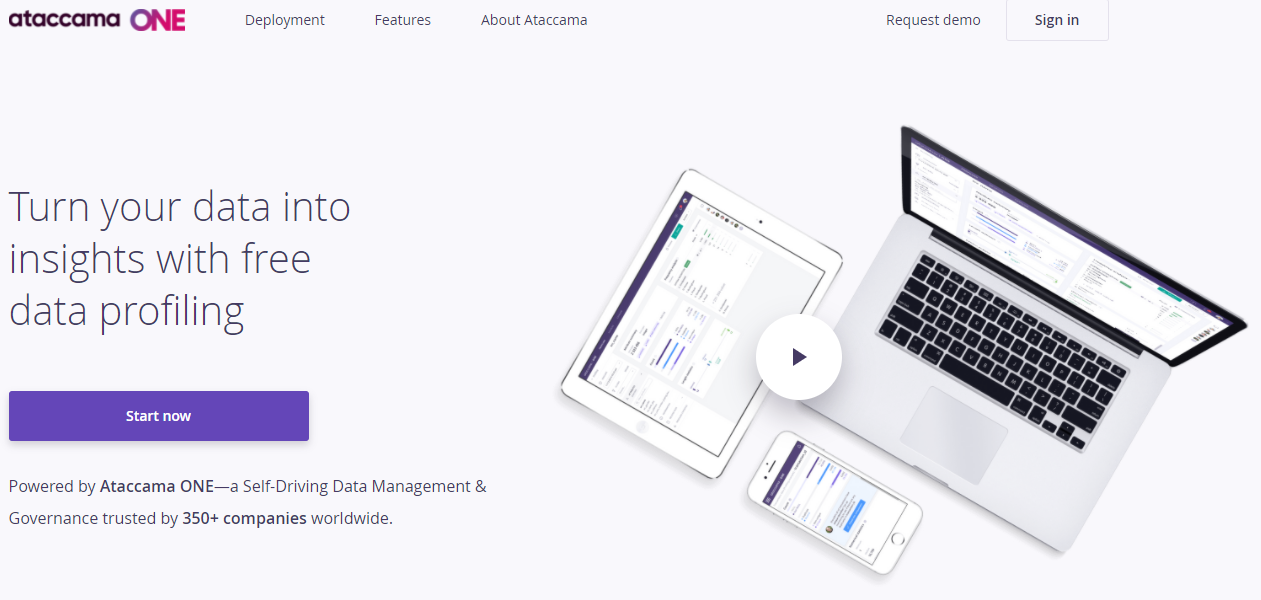
We also have a collection of example data sets and a PostgreSQL database (loaded with example data) for you to explorer in the free profiler.
https://app.ataccama.com/welcome/example-datasets
We have example data sets for various industries including;
- Automotive
- Banking
- Biotechnology
- Consulting
- Education
- Government
- Healthcare
- Insurance
- IT Services
- Retail / E-commerce
- Transportation
- Telecommunications.
Lets try the PostgresSQL database as a connection source from the Education example data set.
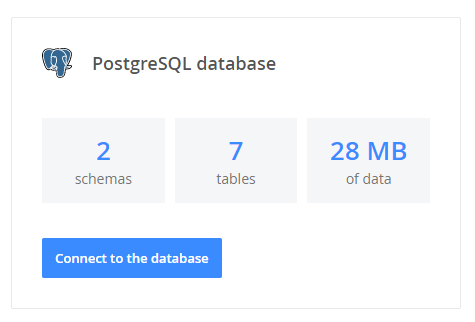
After clicking the Connect to the database button, we are directed to the Data Sources section of the free profiler. Here we can see I can the education_datasource in my list of available datasources.
We can now browse the database to see the schemas, tables and columns.
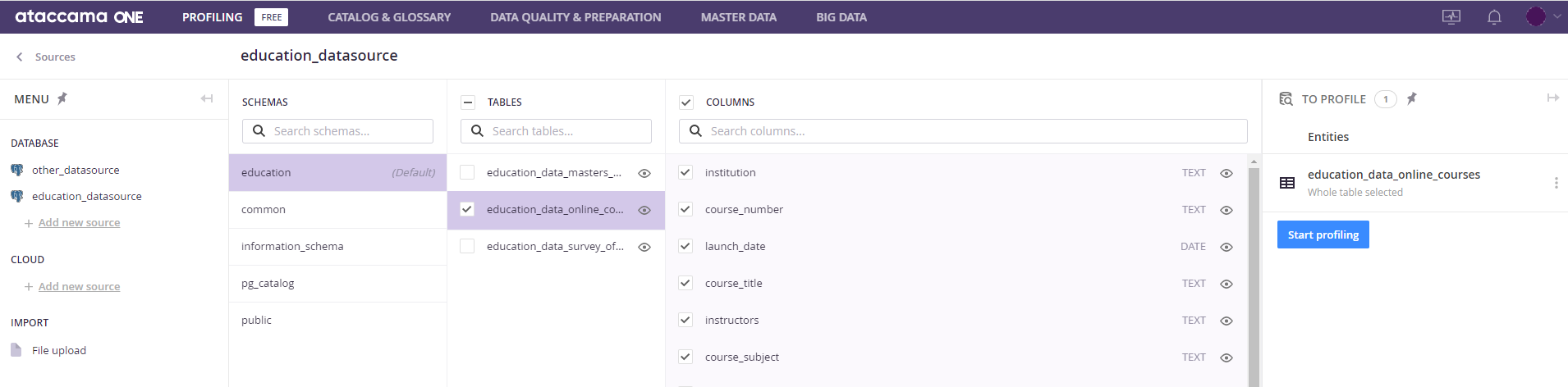
Let’s select the education schema and the whole table named ‘education_data_online_courses’, and click the start profiling button on the right.
We can see the progress of the profiling job in the monitoring section of the application and we’ll be notified the profiling is complete.
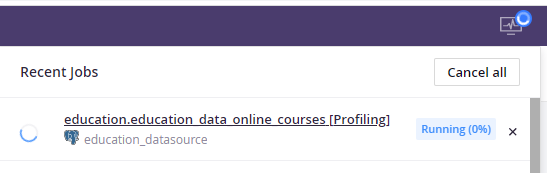
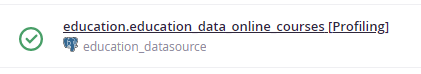
In the Profiles section, we now have our first profile. Lets explorer and see what insights we gather from the profile results.
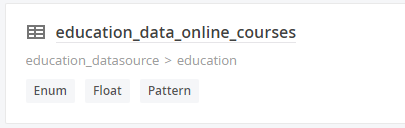
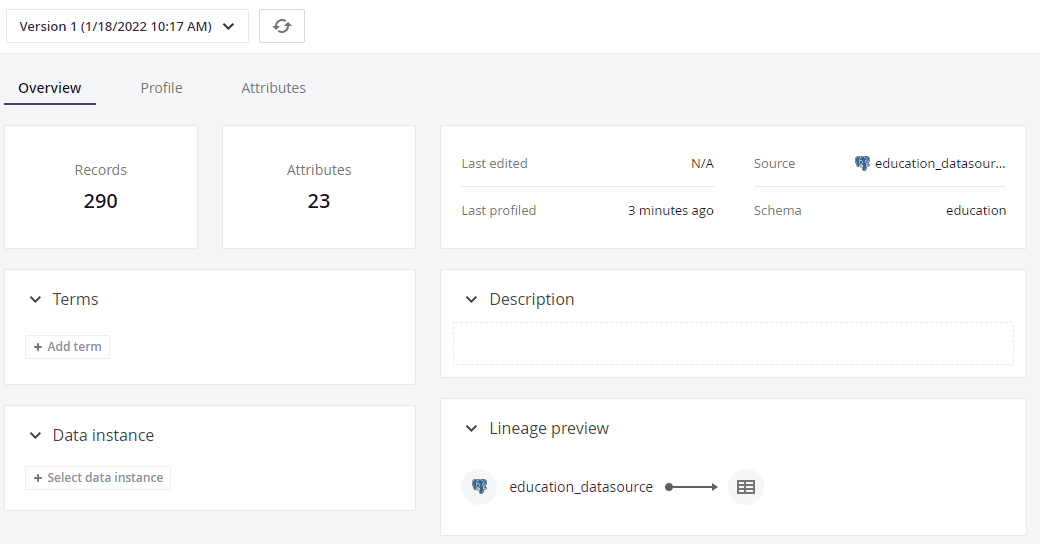
The Overview screen tells us there are 290 records of data in the education_data_online_courses table, consisting of 23 columns. We can enrich the overview by providing additional metadata to help us understand this data further such as Description for the table, add business terms or describe the instance from which this data from sourced (Production, Quality Assurance or Development environment).
Next we’ll review the columns and the content of the columns and assign some business terms to support documenting.
The column named instructors has values that look like individuals names, lets tag this columns with the full name business term.
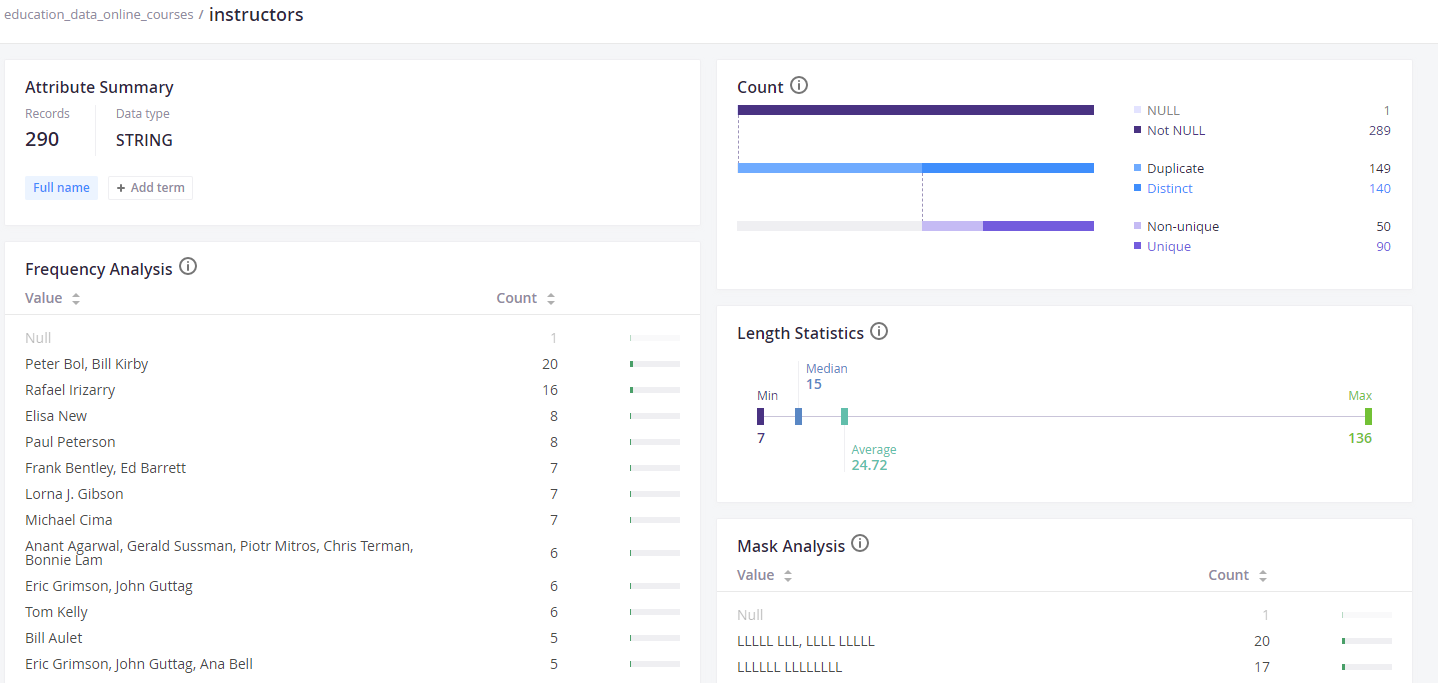
We can then review and repeat the process for each column and table within our data source.
Have fun turning your data into insights with Ataccama ONE free profiler.
