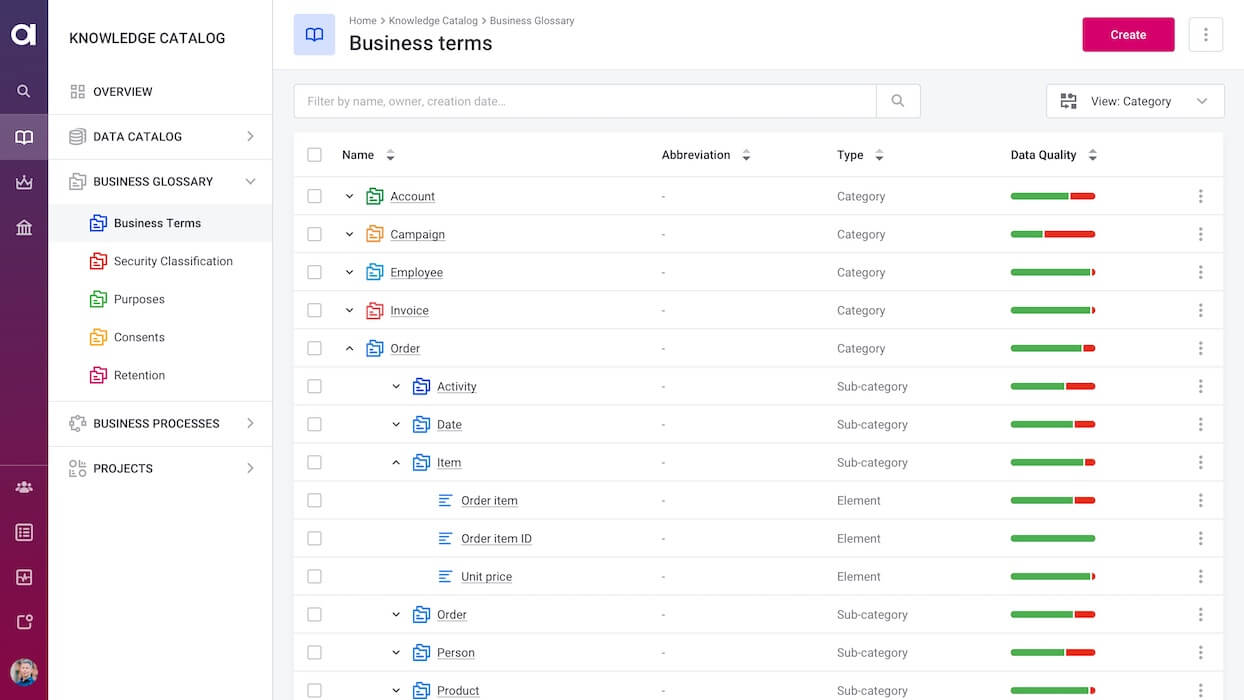
Any one can help to create this template using version 13.6? It show the items clearly. Our users can know the data presentation without explanation. However, I can find this template in our current version.
Best answer by Anonymous
View original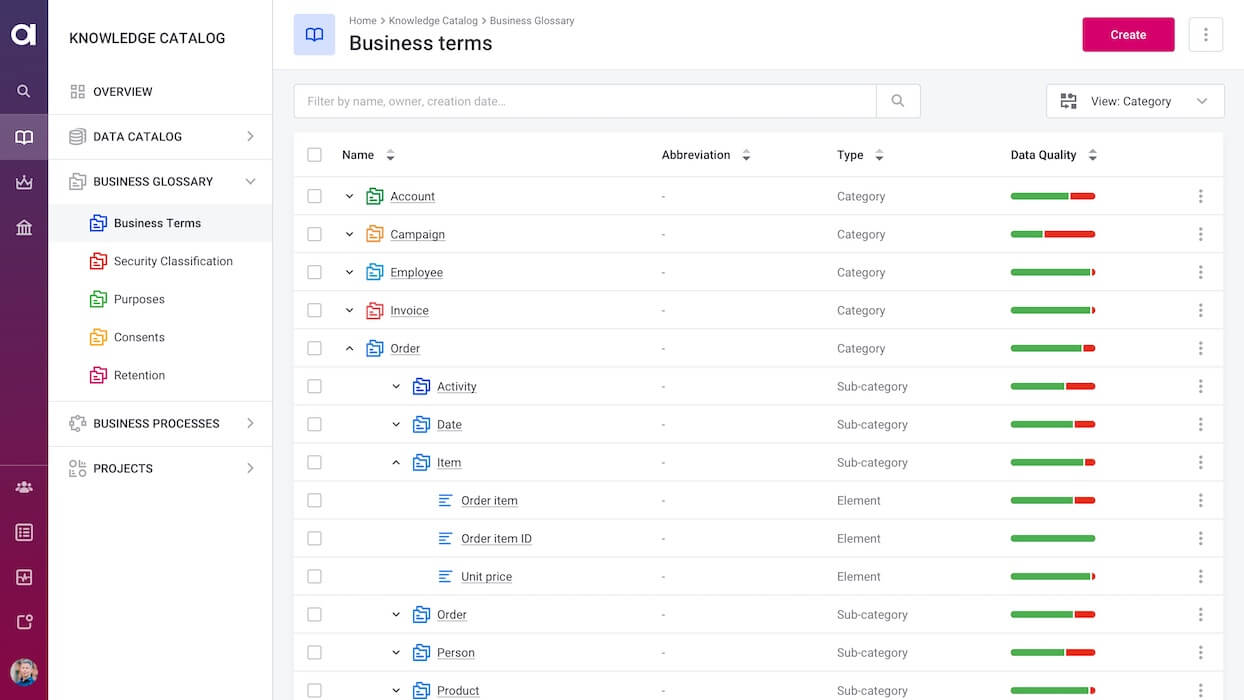
Any one can help to create this template using version 13.6? It show the items clearly. Our users can know the data presentation without explanation. However, I can find this template in our current version.
Best answer by Anonymous
View originalHi
could you please expand more on what is meant by template? Is it the hierarchy within the page?
If so, you can create a parent business term e.g. Order and associated with a child term e.g. Item and continue the same logic with other terms. See example on testing environment below:
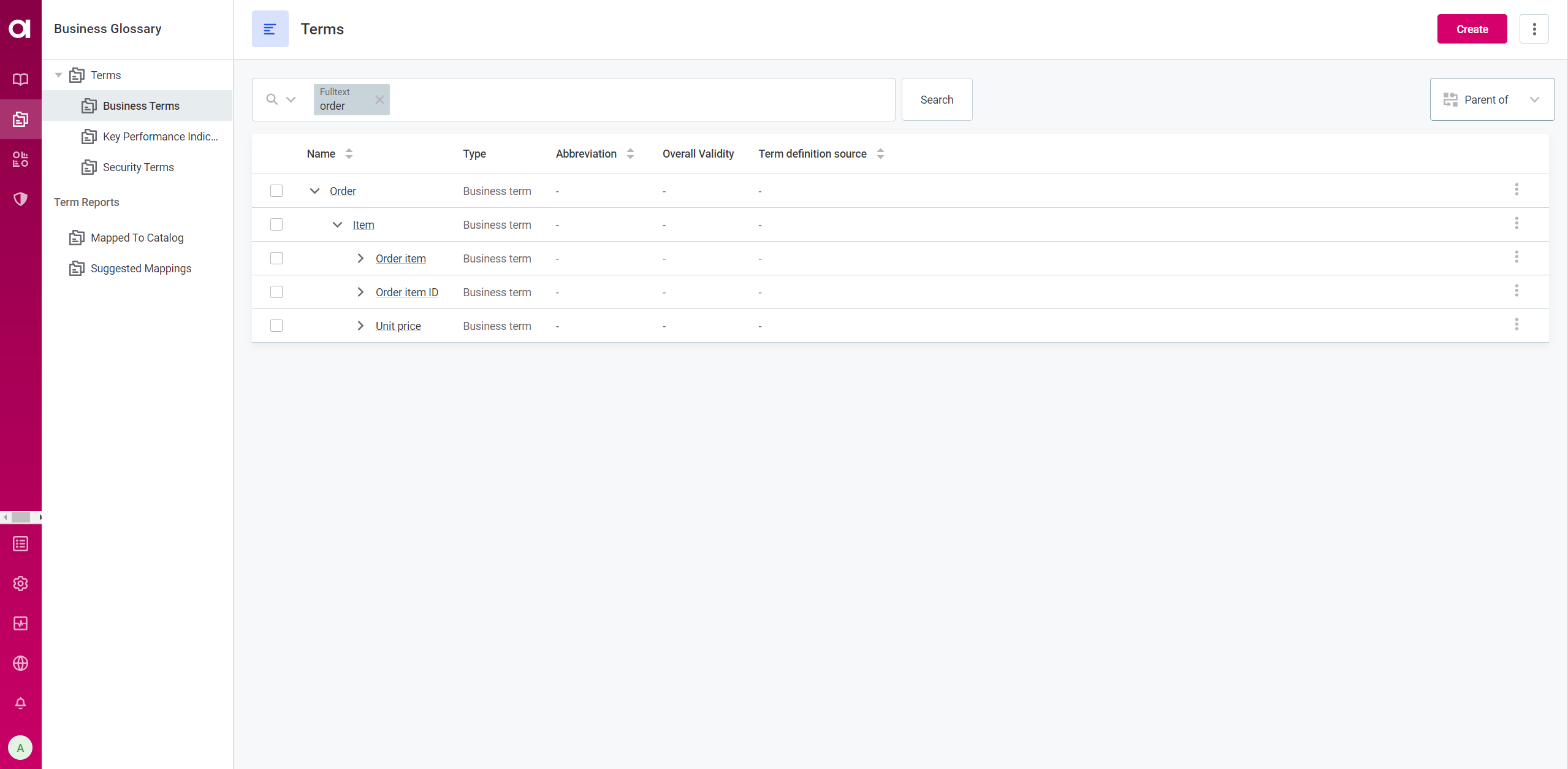
Parent - child hierarchy is done in following way:




Please, let me know if I answered to your question.
Dear Adela Sotonova,
Thanks for your reply. I have 2 concerns. First is the clear “data” presentation for the users. Color and clear hierarchy can make users searching the data easily. So, I found this sample diagram in Ataccama’s website with color since I can’t find this layout in version 13.6
At the same time, data relationship also affect the hierarchy of the presentation. It is not easy to find the steps to build it.
No account yet? Create an account
Enter your username or e-mail address. We'll send you an e-mail with instructions to reset your password.