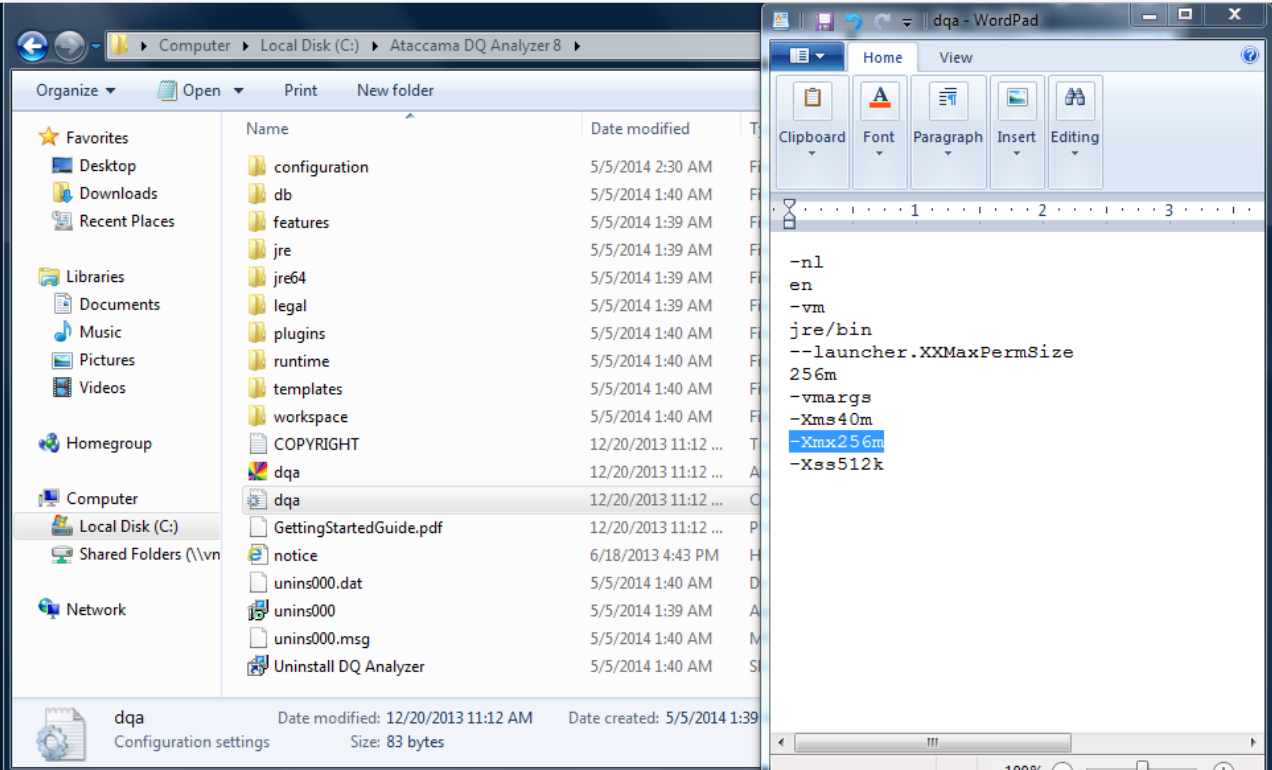If you experience out of memory errors when processing a large dataset. You can increase the amount of system memory that is available to the Ataccama DQA application.
Open dqa.ini located in the root folder of the DQA installation. This file contains the JAVA_OPTS that will be used by the virtual machine on start.
Edit Xmx and substitute the number (256 by default) by a higher number for reserving more memory, e.g. -Xmx1024