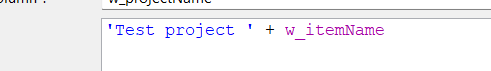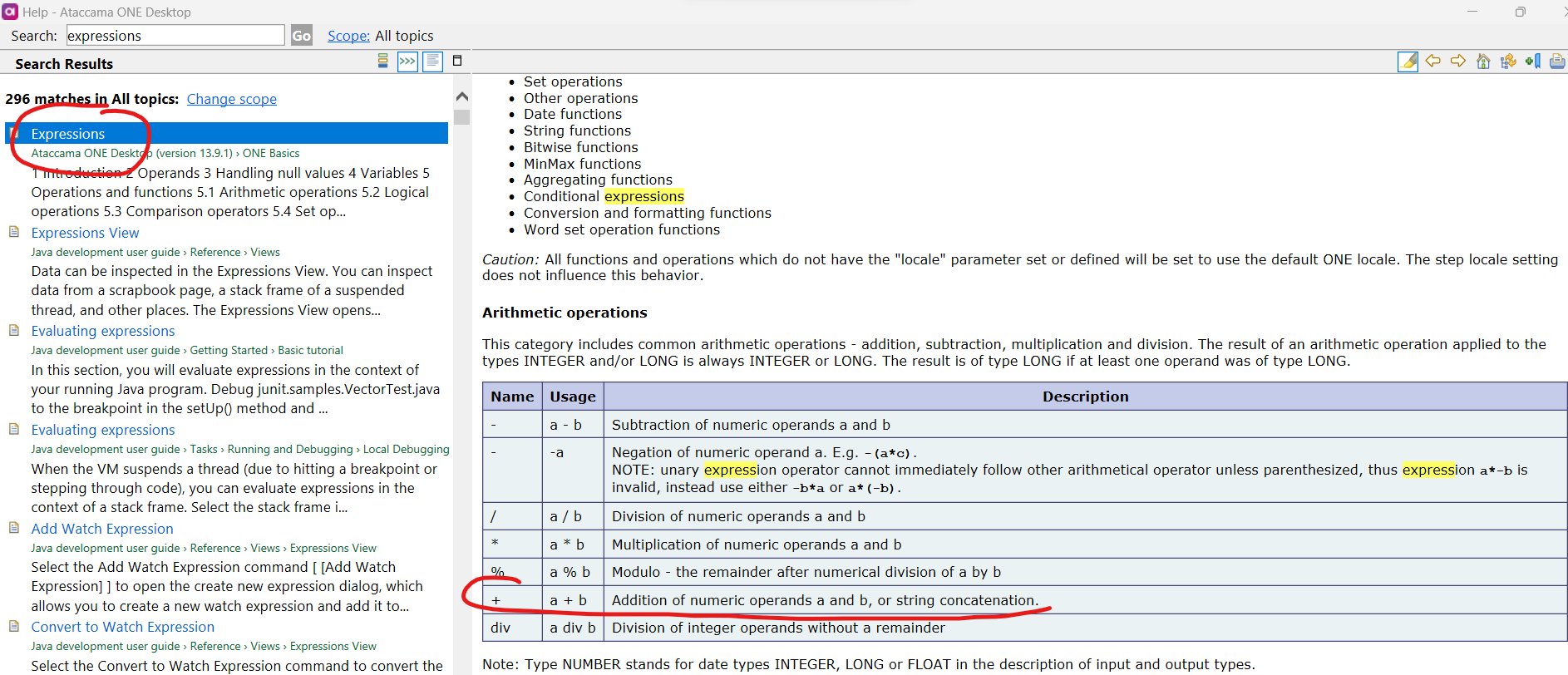Hello all
A basic (and rookie) question, but I couldn’t find the answer in the manual or tutorials, or on this forum.
After I’ve loaded source data into Ataccama ONE Desktop, I’m looking to create a new column and fill it with the concatenated content of some other columns (two or more), maybe with a bit of text in between. In Excel I’d use the Concatenate function...
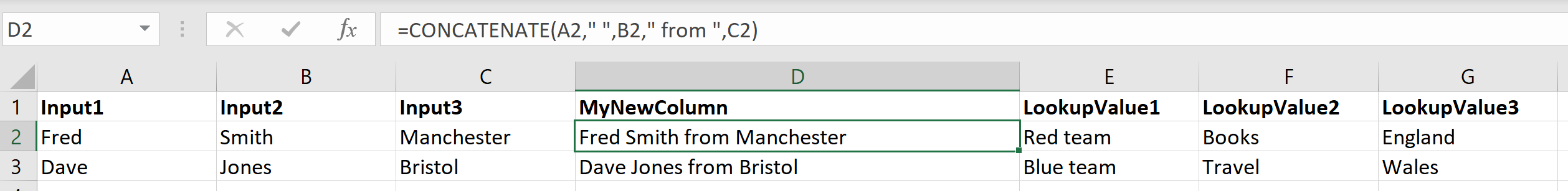
As you can see, I can then lookup information based on Column D and use that for bringing in various lookup values (the real use case is not name-based, this is just to create a simple example)
Note - I’m not looking to merge different tables (with join, union, or representative creator - unless those tools can do what I’m looking for) - this is simply creating a new column/field which is a concatenation of two or more other fields
Context: I’m building a lookup based on multiple attributes - I’ll combine them into a single attribute to give me a single lookup key and then I can use that for various other purposes in my plans
I was expecting a ‘concatenate’ function to be reasonably common but I’ve only seen it used between different fields in the Representative Creator - is there not a way to do this within Column Assigner?
This looks like reverse of the pattern parser but I couldn’t find a way to make that run backwards!
thanks in advance
Nigel