Let’s say a data consumer in my workplace is getting familiar with a data element (as term), and he/she want to know who the data owner is. Since we set the person reference for the roles in stewardship, the consumer need to 1. click the display name of the data owner, see the username of the referred user, and then 2. click that username to see the detail of that user, namely his/her user ID and email address.
(1) Is it possible in any way the data consumers only need to click once from the display name of the data owner to his/her user detail?
(2) Is the above workaround applicable for other reference objects (e.g. the policy reference)?
Thanks a lot.

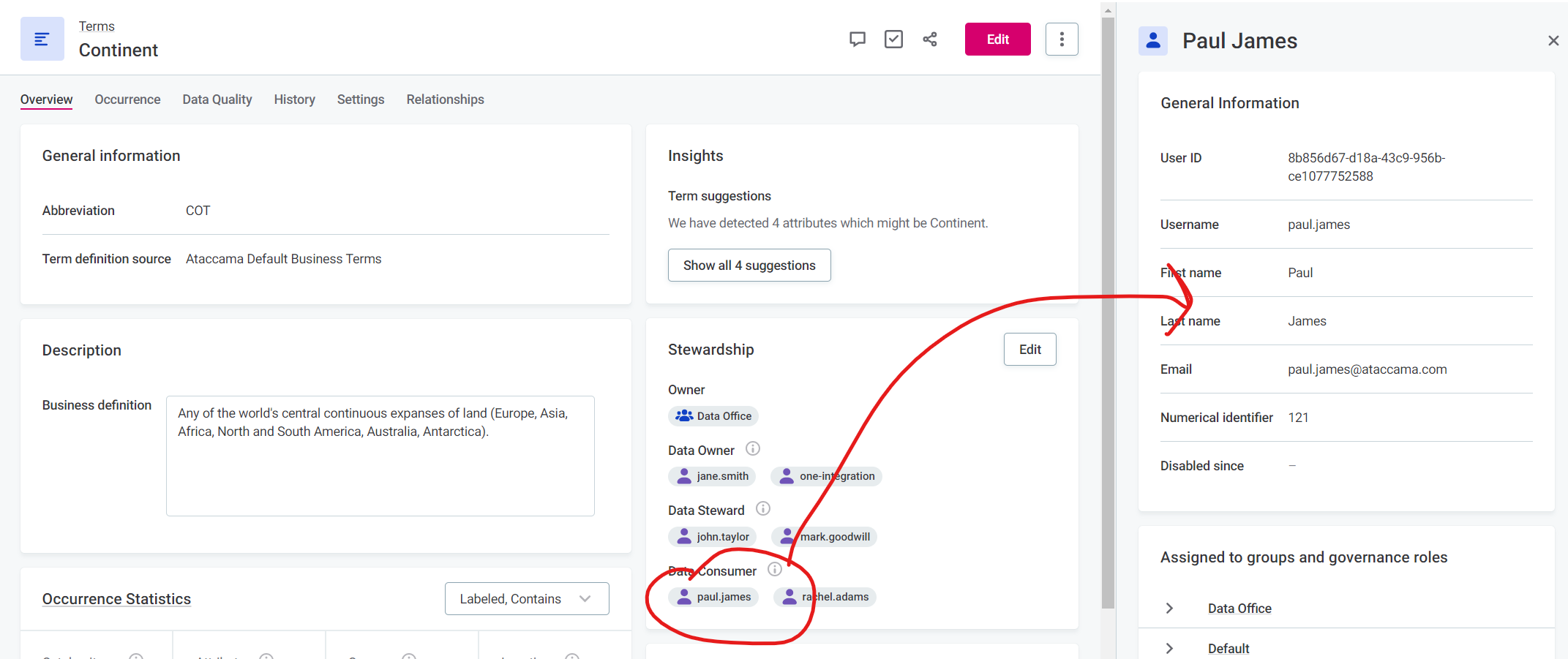
 ♀️
♀️