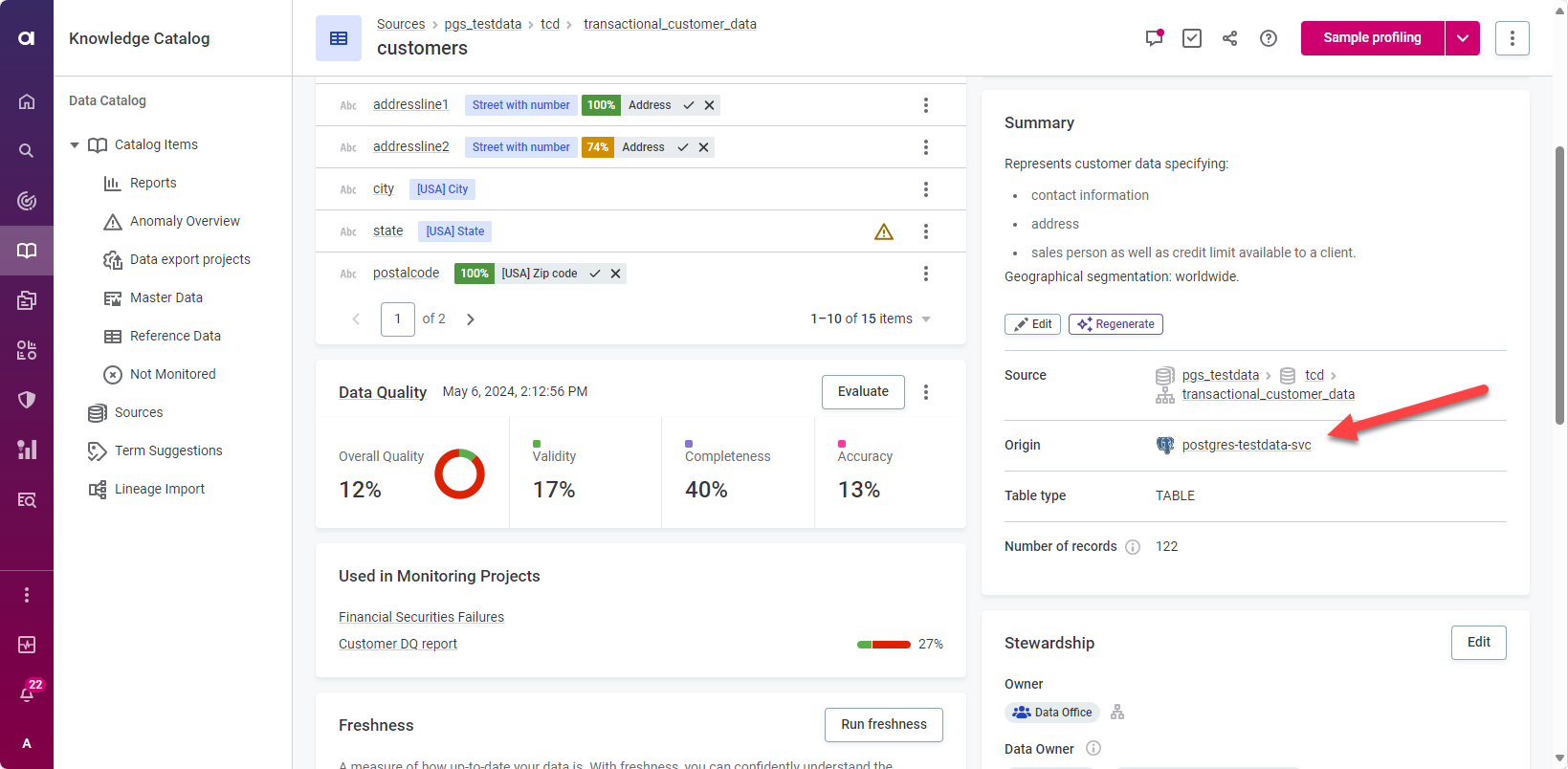Hi Everyone ! I’m Srija ,Solutions Consultant here at ataccama. Today I’m sharing how to profile a catalog item using GraphQL by providing the Catalog item name and type of profiling.
Profiling is usually performed to Catalog Items. There are two types of data profiling in Ataccama
One.
Sample Profiling
Full Profiling
We can do profiling using the Ataccama One Web GUI but there are limitations. Consider a scenario where profiling needs to be executed for multiple catalog items in one Go. In such cases, GraphQL can be leveraged within a plan to facilitate the profiling process. By specifying
the catalog items and the type of profiling (Sample/Full), the profiling operation can be seamlessly performed.
The below GraphQL Query helps to run the specified profiling for the specified Catalog Item. This can be executed in the playground/postman tool or can be done in a plan in ONE desktop.
Here's the query structure:
query ImportCatalog ($connection_id: GID!) {
connection(gid: $connection_id) {
import(
defaultCredential: true,
path: <
a
"transactional_customer_data",
"customers"
]
],
flows: b]
) {
gid
__typename
}
__typename
}
}
{
"connection_id":"5f463b19-0000-7000-0000-0000000518db"
}
To use the above GraphQL, you need path of the Catalog item where it is exactly located. In the above
GraphQL, customers catalog item is located under the transactional_customer_data. Hence in the above
GraphQL, path was mentioned as
path: s
p
"transactional_customer_data",
"customers"
]
]
To get the connection Id go to the catalog item->origin
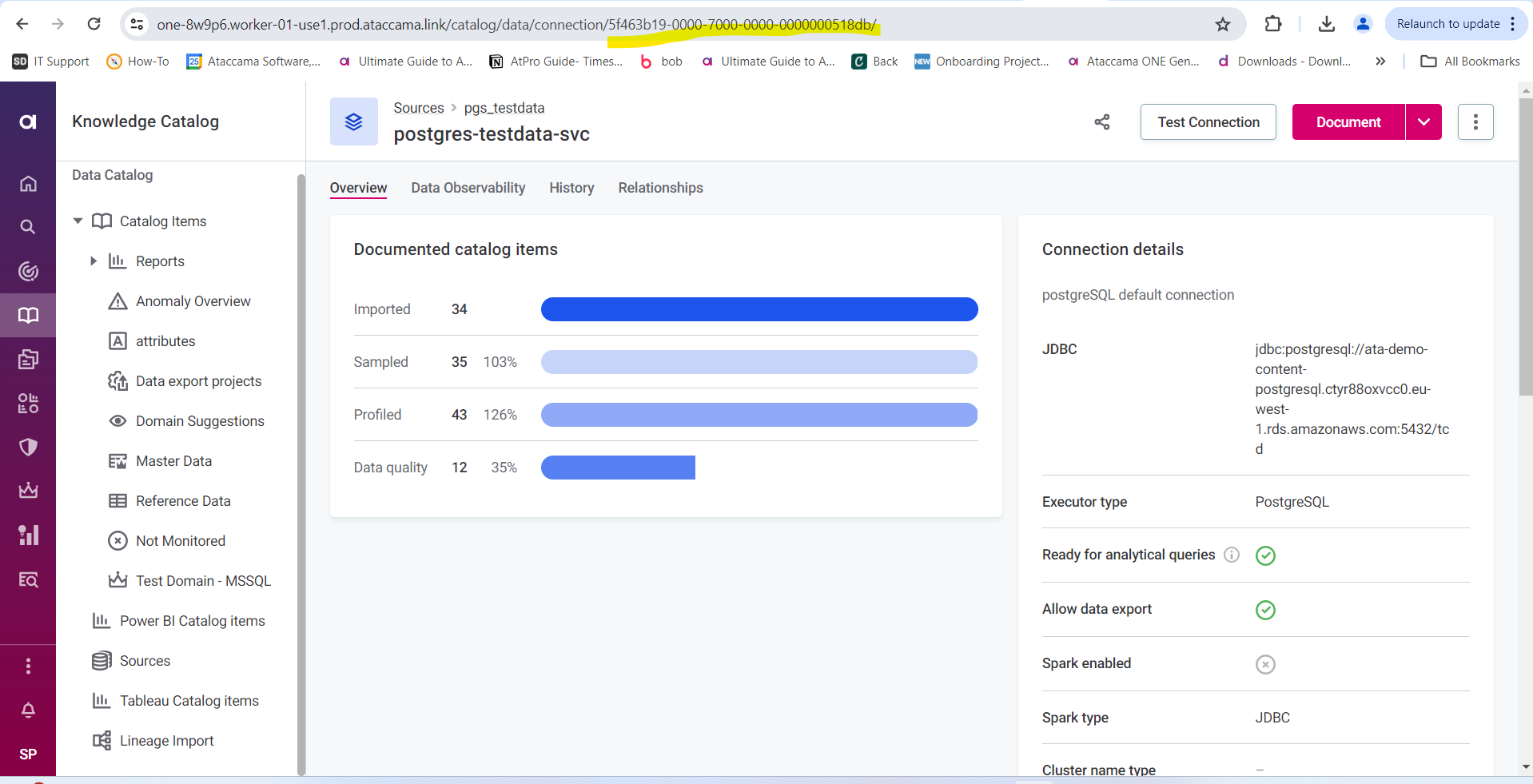
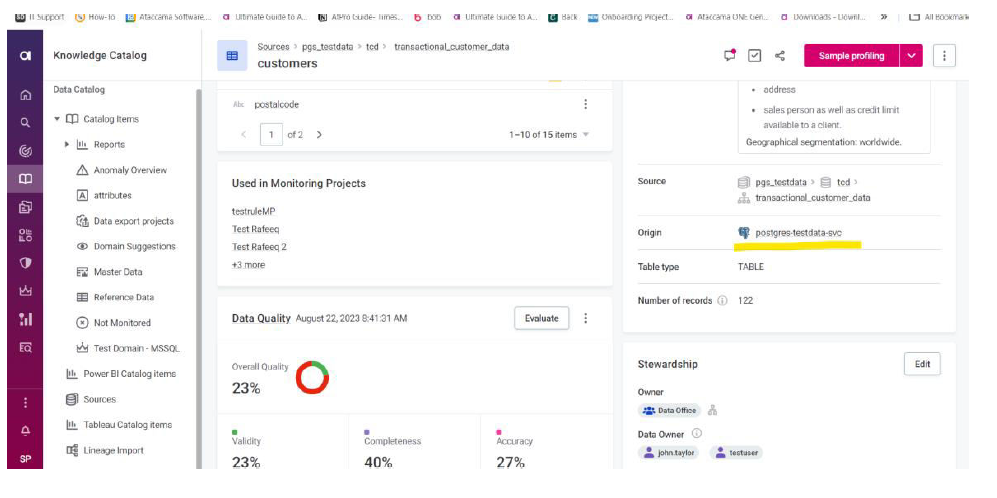
The type of Profiling is given in the flows attribute.
If you need sample profiling for the Catalog Item, then “DISCOVER” should be provided.
If you need Full profiling for the Catalog Item, then “PROFILE” should be provided.
Please do share if you have any questions or thoughts in the comments below