How do I create two lookups and link them together so that a particular element in one of the lookups is mapped to a element in another lookup in web app .
Hey Yasharth,
Within the web application, there currently isn’t the ability to create lookups with relation to each other. Furthermore the lookups generated in the Web application are single column lookups used to validate the presence of a value within a specific field.
May I ask what your use case is here? Perhaps there might be another way to achieve your desired use case.
Regards,
Rafeeq
Hey
for eg-in the city section if I select Boston and in the state section if I select Massachusetts then it should be right
but if for Boston if I select Ohio it should flag an error.
Hey
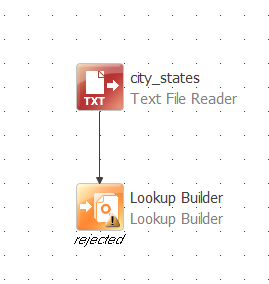

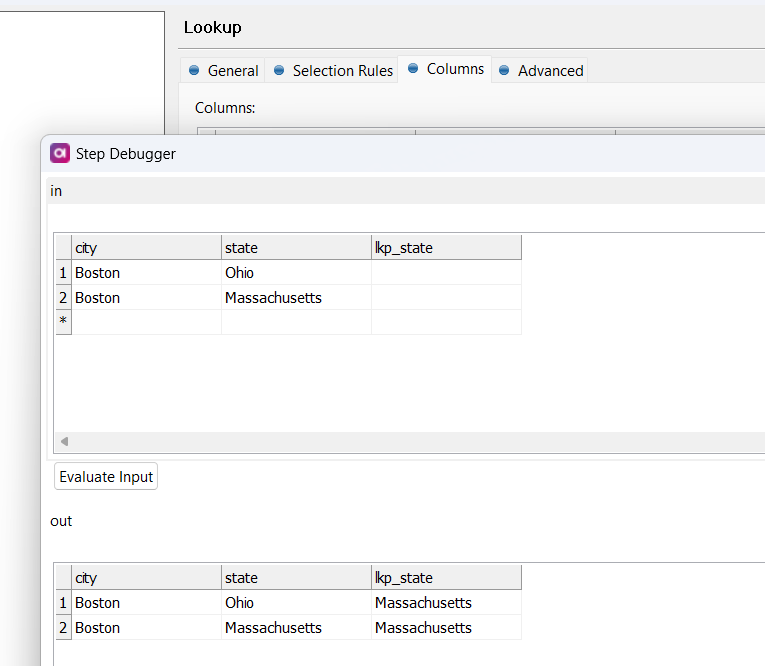
In this set up, you would have a validity check the lkp_state matches the input state to be valid. The first record would be invalid, the second record valid.
One thing to consider here are States that share City names might be an issue, either one City name only maps to one State, or if the lookup is allowed duplicate keys, a City name might return multiple records, you need to ensure the component rule preserves the record count and order of the CI that it is ran against.
Hope this makes sense and helps you decide which route you want to take.
Regards,
Rafeeq
Thank you so much
Reply
Login to the Ataccama Community
No account yet? Create an account
For Ataccama Customers and Partners
Enter your E-mail address. We'll send you an e-mail with instructions to reset your password.
