Hello Community,
I use an import .csv file to load catalog item attribute data into OneWeb with a Desktop plan.
The .csv file has the attributes in the same order as they appear in the underlying table.
When these attributes are imported with the plan, in OneWeb for the catalog item I see the attributes in a different order as compared to the csv.
Is there a way to keep the order in accordance with the import .csv file?
Thank you in advance!


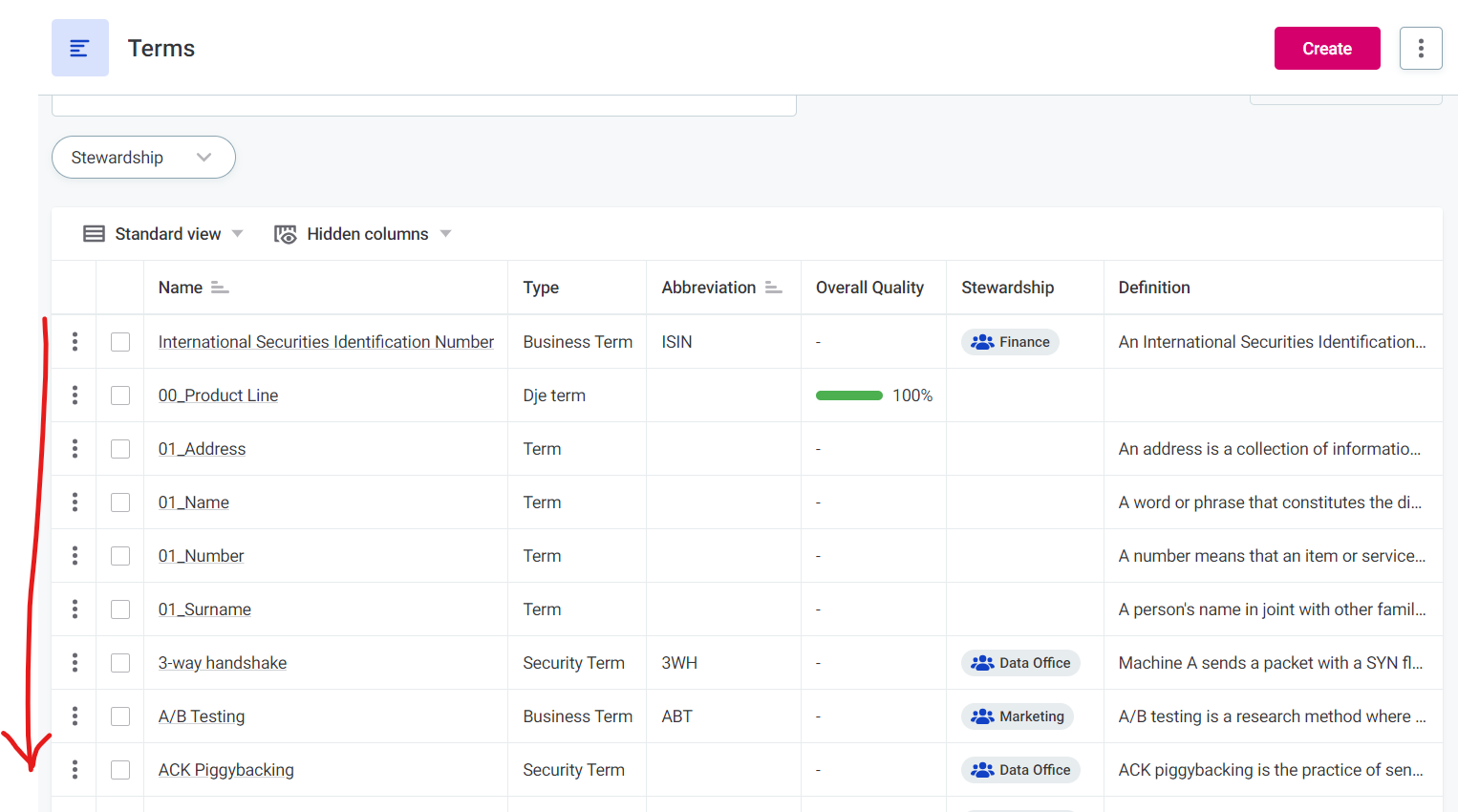
 ♀️
♀️